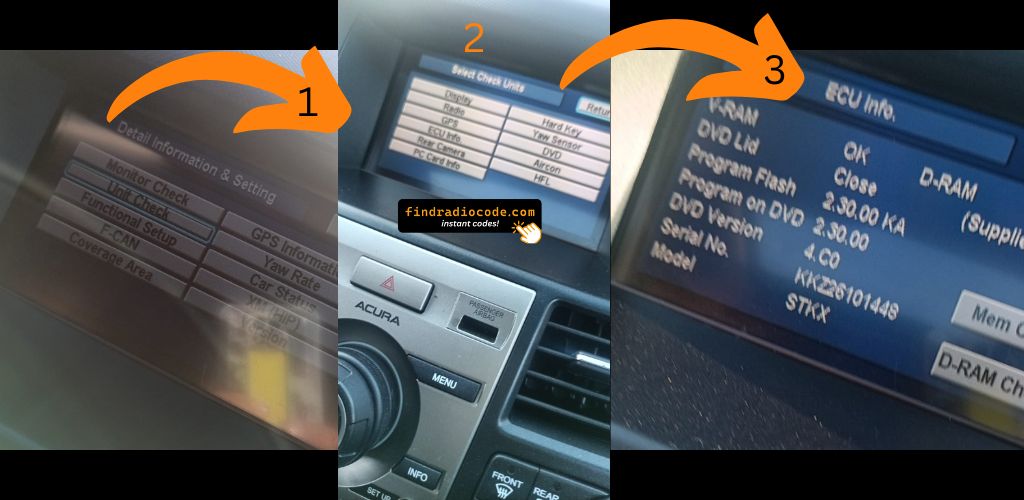Get Your Radio Serial Number from the Screen – Zero Disassembly
Is your car radio locked and asking for a code? This guide shows you how to find the serial number directly on the screen — without removing the radio — for popular Porsche, Ford, and Honda/Acura models. Once you have the serial, unlock your radio instantly at findradiocode.com.

If your car radio is locked and asking for a code, don’t worry — you don’t need to remove the unit to find the serial number. Many Porsche, Ford, and Honda/Acura radios let you display the serial number directly on the screen using a button combination.
In this guide, we’ll show you step-by-step how to retrieve the radio serial number from your dashboard. Once you have it, you can unlock your Porsche, Ford, or Honda radio instantly at findradiocode.com — the fastest and easiest way to get your code online.
📻 Porsche: Show the Serial Number on the Screen
CR-220 / CDR-220
- Turn off the radio.
- Hold the TP button for 10 seconds.
- Turn the radio on — “Becker 1” appears.
- Rotate the right knob to show the model number, then the serial number.
CR-210
- Press TONE, then 8 and 0 at the same time — “Becker” appears.
- Press the station up arrow (right side) until “PR-VERS” appears.
- Press one of the numbered buttons under the display.
- The model number shows.
- Press the station up arrow again until “SERIAL N” is displayed.
- Press the numbered button again to reveal the serial number.
Traffic Pro
- Go to the Service Menu.
- In radio mode, press NAV and key 10 simultaneously.
- Use Nxt, Prv, or the right knob to scroll.
- Rotate the knob until the serial number appears.
- Press END to exit.
🚗 Ford: Display the Serial Number with Button Combos (without removing)
Ford 6000CD (1 & 6)
- Press and hold 1 & 6.
- To confirm the code, hold 5 or ENTER.
Ford 6000CD MK2
- Confirmation button is # or preset 5.
Ford 4500 RDS E-O-N
- Hold 2 & 6.
- The serial number displays like M123123.
- If button 5 doesn’t work, try the TA button.
Ford Sony MP3
- Hold 1 & 6. Example: SOCD6X8V404077.
- Serial may look like V404077 or FDC2005M136827.
- Hold the center button for 3 seconds to confirm.
Travelpilot EX, NX, FX
- Pull out the label on the right side of the radio (e.g. BP62034 596031).
- Press and hold SELECT on the right turn-wheel.
- If the screen shows “LOCKED 13,” you’ll need to visit a Ford dealer.
🚘 Honda / Acura: Get the Radio Serial from the Display
Method A: Without Navigation
- Turn the ignition ON.
- If “Code” appears, turn the radio OFF.
- Hold preset buttons 1 & 6 while turning the radio ON.
- A 10-digit serial will appear (e.g. U1234 L5678 or just 12345678).
- Take a photo or write it down — you’ll need it to get your unlock code.
Navigation Systems (2003–2008 Models)
- Turn the ignition to ACC (I).
- Power on the audio unit — if "CODE" isn't displayed, remove backup fuse for 1 minute, then retry.
- Turn off the audio unit.
- Press and hold the top halves of SEEK/SKIP + CH/DISC simultaneously, then press PWR/VOL.
- Two screens will appear: U#### (first 4 digits) and L#### (last 4 digits).
- Combine both sets for the full 8-digit serial number (ignore the U and L letters).
Navigation Systems (2008–2019 Models) - (2004–2008 Acura TSX)
- Press and hold CANCEL, MAP, and MENU simultaneously.
- Using the joystick, navigate to: Detail Information (not Self Diagnostic) → Unit Check → ECU Information
- The screen displays the Serial No.
- Important: This is your navigation serial number. Use this serial number to obtain the correct navigation code.
Method 2: Physical Label (If On-Screen Fails)
Still no luck? You can remove the radio and check for a sticker label on the top or side of the unit.
🚙 Chrysler / Dodge / Jeep: Uconnect Dealer Mode Access
Dealer Mode (alternatively called Engineering Mode) is a concealed diagnostic menu providing access to detailed system data, including the radio serial number required for anti-theft code retrieval. This eliminates the need to physically remove your Uconnect system.
Uconnect 8.4 (Older Models)
Option 1:
- Simultaneously hold the up, down, and front defrost buttons for approximately 5 seconds until "Dealer Mode" appears.
- Navigate: System Information → Radio Part Information → Serial Number
Option 2:
- Simultaneously press and hold both climate control arrows (red temperature-up and blue temperature-down) for about 5 seconds to enter "Engineering Menu".
- Navigate: System Information → Radio Part Information → Serial Number
Uconnect 8.4 NEW (2019+ Models)
- Firmly press the bottom left and bottom right edges of the screen bezel (below the touchscreen buttons, not on the screen itself) and hold until Dealer Mode activates.
- Navigate: System Information → Radio Part Information → Serial Number
Uconnect 12
- Press the bottom left and bottom right bezel edges (beneath the screen) simultaneously and hold until Dealer Mode launches.
- Navigate: System Information → Radio Part Information → Serial Number
Uconnect 7-inch Engineering Mode (Jeep Compass 2018)
- Press and hold both climate arrows (red up and blue down on the driver's side) simultaneously for 5 seconds to access "Engineering Menu".
- Navigate: System Information → Target Main Data → Serial Number
🔧 Alternative: Physical Label Location
If the on-screen methods don't work, the serial number appears on a sticker label attached to the radio housing — typically on the top or side panel. This requires removing the radio unit from the dashboard.
✅ Unlock Your Radio in Seconds
Once you've successfully retrieved your serial number, visit findradiocode.com to instantly generate your unlock code. No appointments, no waiting — just enter your serial and get back to enjoying your music.
Whether you're driving a Porsche, Ford, Honda/Acura, or Chrysler/Dodge/Jeep vehicle, we've simplified the process of restoring your radio functionality.