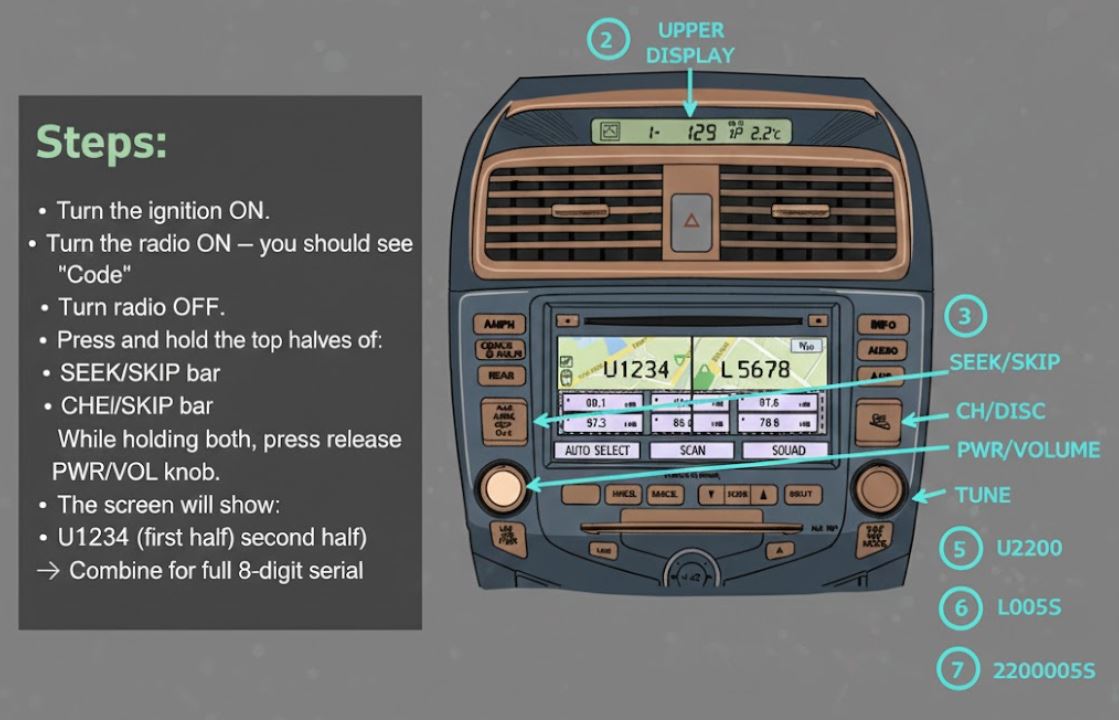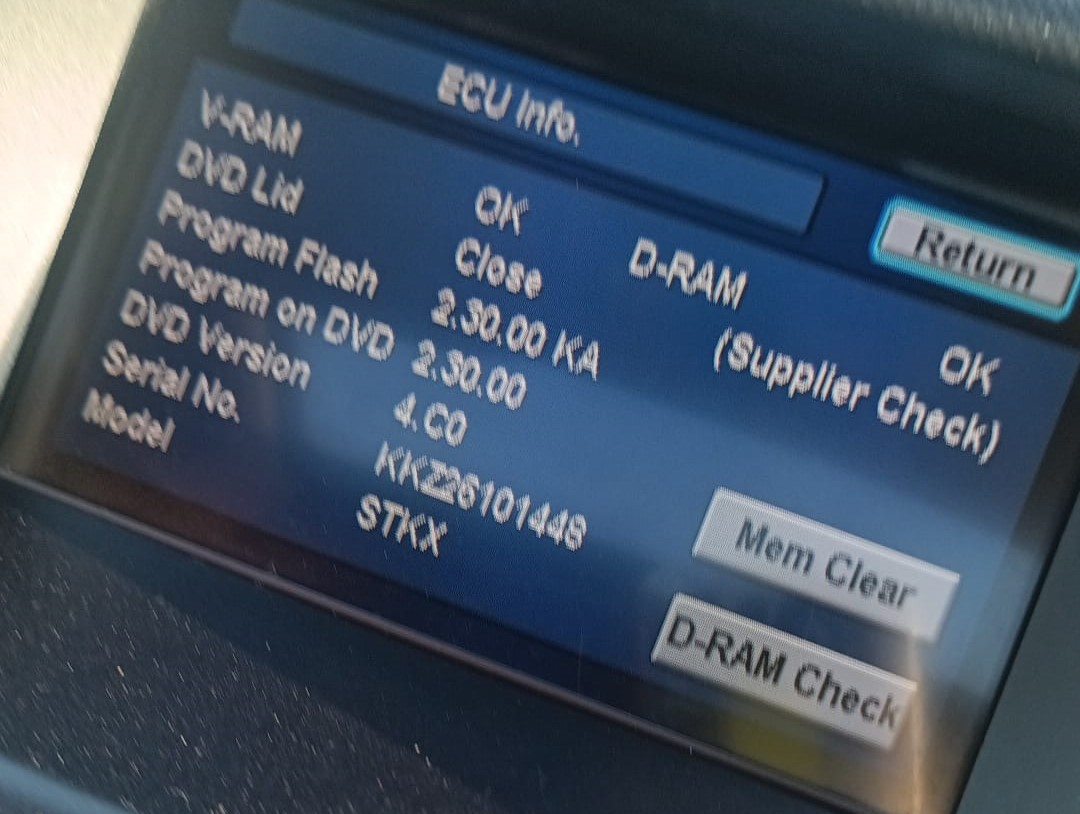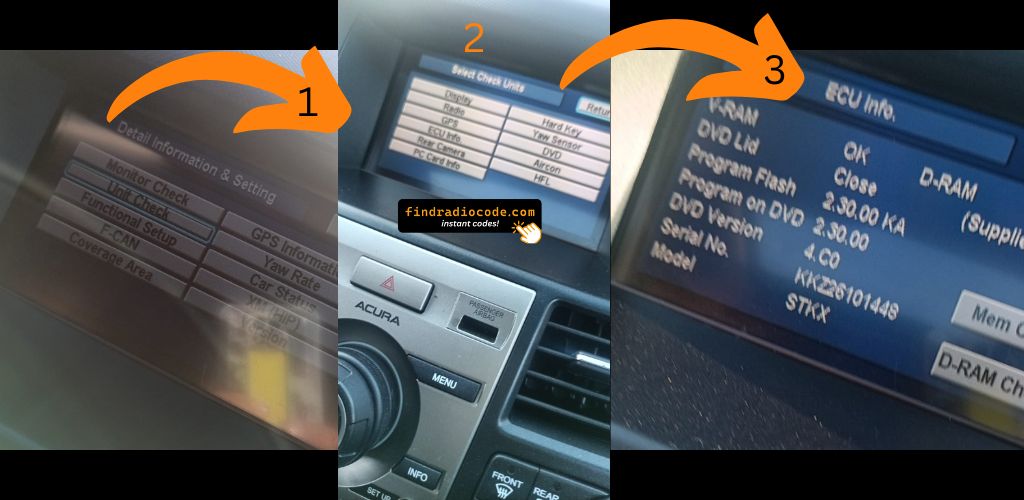Finding Your Honda or Acura Radio & Navigation Serial Number
Learn how to find your Honda or Acura radio and navigation serial number without removing the unit — step-by-step instructions for all major model years and systems.

If your Honda or Acura radio says "CODE" after a battery change, you’ll need a radio unlock code to get your audio system working again. That code is tied to your serial number — and you can retrieve that serial number yourself without removing the radio.
Below is a complete, step-by-step guide for different model years and systems.
1. Honda Radio Serial (On-Screen Method)
Works for: Most Honda models without navigation, especially early 2000s onward.
Steps:
- Turn the ignition ON.
- Press and hold preset buttons
1and6. - While holding them, turn the radio ON.
- Look at the display:
- Some radios will show the full 8-digit serial number at once (e.g.,
12345678). - Others show it in two parts:
- First screen:
U1234 - Second screen:
L5678 - Combine them (ignore the
UandL) →12345678.
✅ This number is your radio serial.
2. 2003+ Honda Models with Navigation 2004–2008 Acura TSX (Navigation Models)
Steps:
- Turn the ignition ON.
- Turn the radio ON — you should see "Code".
- Turn the radio OFF.
- Press and hold the top halves of:
SEEK/SKIPbarCH/DISCbar
- While holding both, press and release the
PWR/VOLknob. - The screen will show:
U1234(first half)L5678(second half)- → Combine for full 8-digit serial.
3. 2008–2019 Honda Models with Navigation
These models hide the serial number in a diagnostic menu.
Steps:
- Press and hold
CANCEL,MAP, andMENUtogether. - When the hidden menu appears, use the joystick to go to:
- Detail Information → Unit Check → ECU Information.
- Look for Serial No. — this is your navigation system’s serial number.
4. Honda Radio Label
If the above methods don’t work, you’ll need to remove the radio to find the serial number.
The label is usually printed on a white sticker located on the top or side of the radio’s metal casing.
You may see it labeled as:
- Serial No. or S/N
- Sometimes next to the radio’s part number
- ⚠ Note: Removing the radio may require panel removal tools and basic car audio disassembly skills. If unsure, have a technician do it to avoid damaging interior trim.