Radio code for Chrysler Uconnect 8.4 RM4 / VP4 JP
Instant Radio Code Generation ⚡
Also compatible with: Dodge, Jeep, and RAM.

We're available round the clock.
Simply send us a video that shows both the code entry and serial number together.
View our complete Refund Policy.
2. Browse through our customer reviews.
3. Explore our blog for verification, proof, and detailed information.
How to get your Chrysler Uconnect 8.4 RM4 / VP4 JP radio code?
1. Find the serial number on the label at the back of your radio. No VIN required.
2. Enter your serial number in the field provided.
3. Proceed to checkout to instantly receive your unlock code on screen and via email.
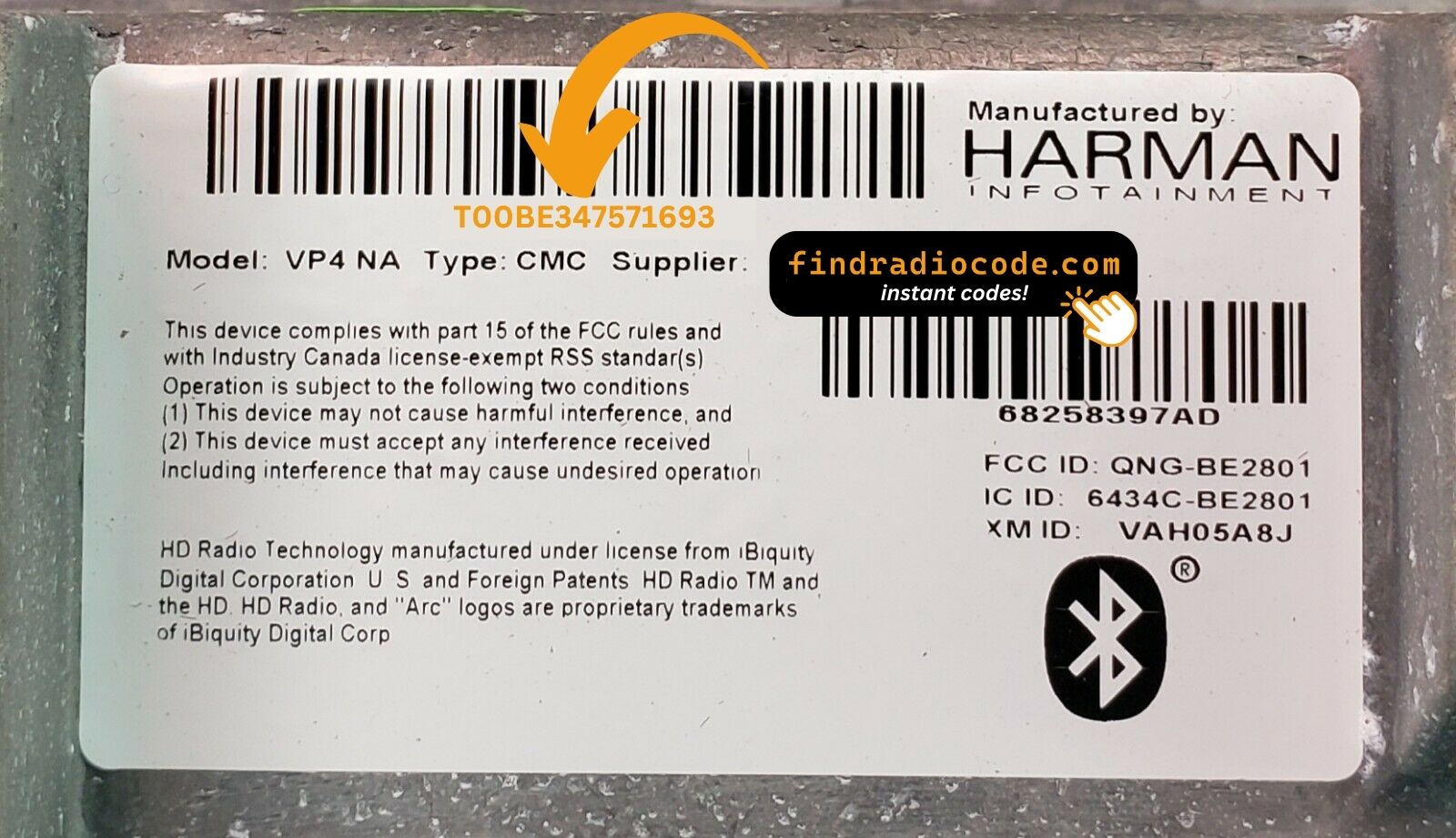
Supported partnumbers for model Chrysler Uconnect 8.4 RM4 / VP4 JP
:
68298027AB 68298027AC 68298027AD 68298027AE 68298027AF 68298027AG
Technical Specifications: HARMAN Uconnect 8.4 RM4 / VP4 JP
System Details
- Manufacturer: HARMAN International
- Platform: Uconnect 8.4 / VP4
- Model Code: RM4
- Market: JP (Japan)
- Display: 8.4-inch touchscreen
- Anti-Theft: 4-digit security PIN
Japan Market Features
- Language: Japanese + English
- Navigation: Japan-specific maps
- Radio: JP FM/AM frequencies
- Connectivity: Bluetooth hands-free
- Media: USB, auxiliary, CD/DVD
Vehicle Compatibility: RM4 / VP4 JP
The HARMAN Uconnect 8.4 RM4 / VP4 JP infotainment system is found exclusively in Japanese market Chrysler group vehicles. This region-specific variant features Japanese language support and local navigation maps.
JDM vehicles: Jeep Wrangler, Grand Cherokee, Cherokee, Compass, Renegade • Chrysler 300, Voyager, Pacifica • Dodge Challenger, Charger, Durango (Japanese Domestic Market models)
Troubleshooting: RM4 / VP4 JP Issues
When does the radio lock? Battery disconnection or replacement activates anti-theft protection on JDM (Japanese Domestic Market) vehicles. The 8.4-inch touchscreen, navigation, Bluetooth, USB, and CD/DVD lock until you enter the 4-digit PIN.
How to enter the code: Power on radio → Display shows "Enter Code" → Use touchscreen to enter 4-digit code → Press OK → All features restore immediately.
Language settings: RM4 / VP4 JP supports Japanese and English. To change language: Settings (設定) → System (システム) → Language (言語) → Select your preference.