Radio code for Chrysler Uconnect 8.4 UDV
Instant Radio Code Generation ⚡
Also compatible with: Dodge, Jeep, and RAM.
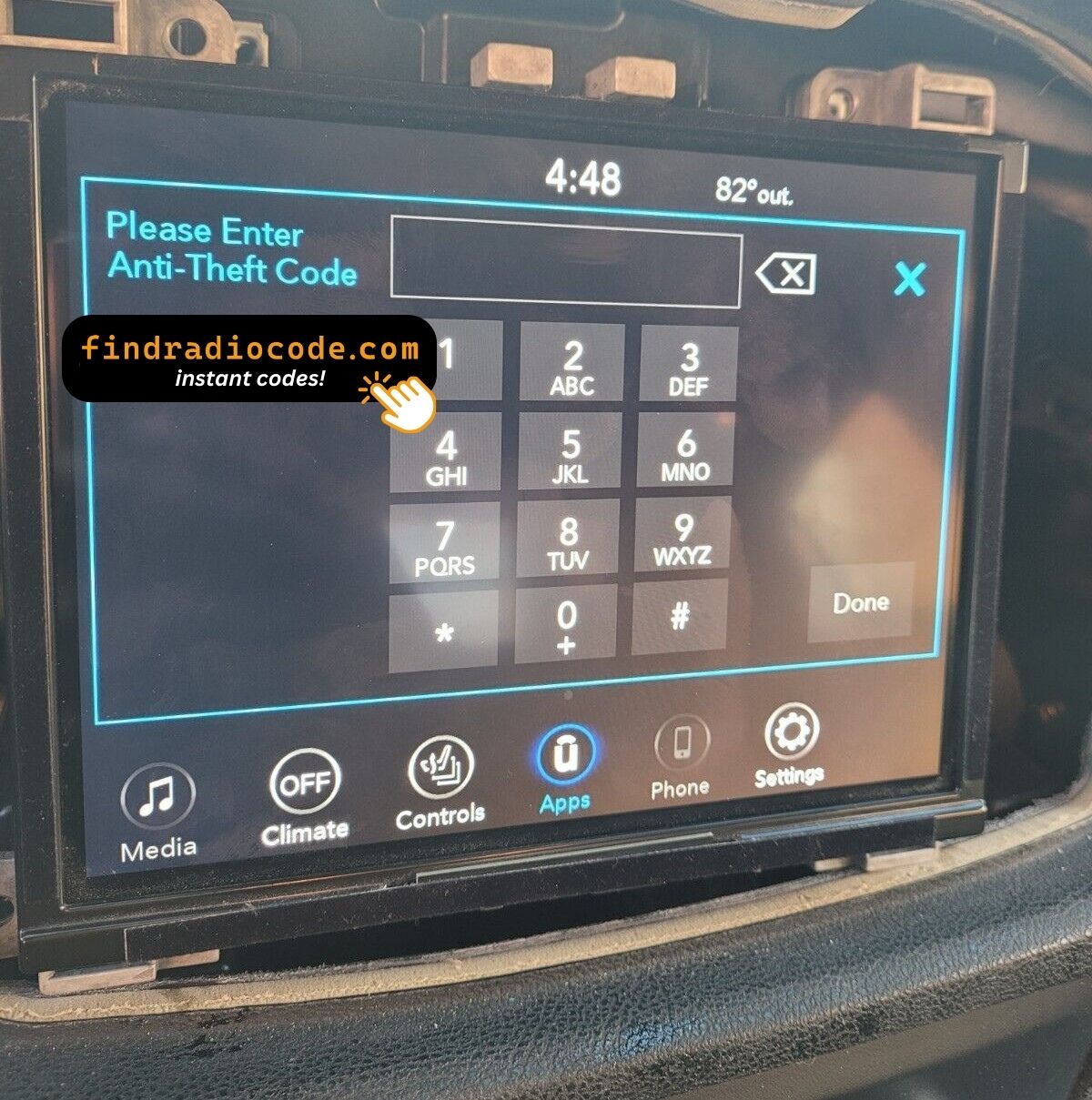
We're available round the clock.
Simply send us a video that shows both the code entry and serial number together.
View our complete Refund Policy.
2. Browse through our customer reviews.
3. Explore our blog for verification, proof, and detailed information.
How to get your Chrysler Uconnect 8.4 UDV radio code?
1. Find the serial number on the label at the back of your radio. No VIN required.
2. Enter your serial number in the field provided.
3. Proceed to checkout to instantly receive your unlock code on screen and via email.

33 Compatible Part Numbers for Panasonic Uconnect 8.4 UDV
We support 33 different part numbers for the UDV system! This Panasonic radio was used in various Chrysler, Dodge, Jeep, and RAM vehicles from 2017-2020, which is why there are multiple variants. All part numbers listed below work with our instant code generator.
68351933 Series (9 variants):
68351933AA 68351933AB 68351933AC 68351933AD 68351933AE 68351933AF 68351933AG 68351933AH 68351933AI
68381421 Series (5 variants):
68381421AA 68381421AC 68381421AD 68381421AE 68381421AF
68403071 Series (4 variants):
68403071AA 68403071AB 68403071AD 68403071AE
68422050 Series (3 variants):
68422050AA 68422050AC 68422050AD
68429206 & 68429216 Series (4 variants):
68429206AB 68429206AC 68429216AA 68429216AB
68461752 Series (3 variants):
68461752AA 68461752AD 68461752AF
68520194 Series (5 variants):
68520194AA 68520194AB 68520194AC 68520194AE 68520194AF
Note: UDV radios all use the 683xxxxx and 685xxxxx part number ranges and TM9 serial numbers (Panasonic manufactured).
Understanding Your Panasonic UDV System
What Does "UDV" Mean?
UDV is Panasonic's internal model code for this generation of Uconnect 8.4 radios. Unlike the older RE6 (Media Center 640) or UAR systems, the UDV came out when Apple CarPlay and Android Auto were becoming standard. So if you've got smartphone mirroring built-in, you're probably looking at a UDV or newer system.
Here's the thing that confuses people: Chrysler just calls it "Uconnect 8.4" in their marketing materials, but Panasonic labels it "UDV" on the actual radio unit. Same system, different names depending on whether you're looking at dealer brochures or the radio's label!
Identifying Your UDV Radio
Not sure if you've got a UDV? Here's how to tell:
- Screen Size: 8.4 inches measured diagonally (not the smaller 5" or 7" base models)
- Serial Number: Starts with TM9 (Panasonic's manufacturer code)
- Part Numbers: One of 33 variants in the series listed above
- CarPlay/Android Auto: Has smartphone mirroring built-in
- Model Year: 2017-2020 vehicle (UDV's production years)
| Feature | Panasonic UDV (2017-2020) | Panasonic UAR (2016-2020) | Panasonic RE6 (2011-2016) |
|---|---|---|---|
| Screen Size | 8.4-inch touchscreen | 8.4-inch touchscreen | 8.4-inch touchscreen |
| Apple CarPlay | Yes (built-in) | Yes (built-in) | No (Bluetooth only) |
| Android Auto | Yes (built-in) | Yes (built-in) | No (Bluetooth only) |
| Serial Prefix | TM9 | TM9 | TM9 |
| Part Number Series | 68351933, 68381421, 68403071, etc. (33 parts) | 68308807 series (16 parts) | P04692351, P05091037, etc. (89 parts) |
| Model Code | UDV | UAR | RE6 / REC / Media Center 640 |
| Years Used | 2017-2020 | 2016-2020 | 2011-2016 |
UDV vs UAR: What's The Difference?
Great question! Both are Panasonic-made 8.4-inch systems from roughly the same era, and both have TM9 serial numbers. The main difference is the part number series and which vehicles they were installed in:
- UDV (33 parts): Used in Compass, newer Pacifica, Wrangler JL, Gladiator, RAM Classic
- UAR (16 parts): Used in older Pacifica (2016-2018), 300, Durango, Grand Caravan
Functionally they're very similar - both have CarPlay/Android Auto and navigation. The unlock codes are different though, so you need to know which model you have when ordering a code.
Related Panasonic Models:
- Panasonic Uconnect 8.4 UAR - Similar system with different part numbers (68308807 series)
- Panasonic Uconnect 8.4 UJM - Hybrid vehicle specific (Pacifica Hybrid, 4xe models)
- Panasonic Uconnect 8.4 RE6 - Older Media Center 640 system (2011-2016)
💡 Why Choose Our Panasonic UDV Service?
- All 33 Part Numbers: Complete UDV series coverage
- Instant Generation: Get your code in seconds, not days
- TM9 Specialist: We support all Panasonic Uconnect variants
- Works Every Time: Guaranteed to unlock or money back
- Permanent Code: Use it unlimited times - never expires
- 24/7 Service: Get your code any time, day or night
- No Dealer Visit: Save $100-150 versus dealer pricing
Which Vehicles Have Panasonic Uconnect 8.4 UDV?
The Panasonic Uconnect 8.4 UDV is Panasonic's newer-generation 8.4-inch touchscreen system for 2017-2020 FCA vehicles. If you've recently bought a used Chrysler, Jeep, Dodge, or RAM from this era with the big touchscreen, there's a good chance you're looking at a UDV system.
What's cool about the UDV compared to older Panasonic systems? It includes Apple CarPlay and Android Auto right from the factory - something the older RE6 and UAR models didn't have. This makes it way more convenient for smartphone integration and navigation apps like Waze or Google Maps.
Chrysler Models with UDV:
- Chrysler Pacifica (2017-2020) - Touring L, Touring L Plus, Limited
- Chrysler Pacifica (2017-2020) - Non-hybrid models with 8.4" nav
- Chrysler 300 (2018-2020) - Limited, 300S with navigation
- Chrysler Voyager (2020) - LX, L with Uconnect 8.4
Jeep Models:
- Jeep Compass (2017-2020) - Limited, Trailhawk with 8.4" screen
- Jeep Wrangler JL (2018-2020) - Sahara, Rubicon with nav package
- Jeep Cherokee (2019-2020) - Limited, Overland with navigation
- Jeep Gladiator (2020) - Overland, Rubicon with 8.4" display
Dodge & RAM Trucks:
- RAM 1500 Classic (2018-2020) - Big Horn, Laramie with nav
- RAM 2500/3500 (2018-2020) - Heavy duty with 8.4" Uconnect
- Dodge Durango (2018-2020) - GT, Citadel with navigation
- Dodge Journey (2017-2020) - Crossroad, GT with 8.4" screen
What You Get with the UDV System:
- Big Touchscreen: 8.4-inch capacitive display (phone-style touch)
- Apple CarPlay: Plug in your iPhone and use Apple Maps, Siri, Apple Music
- Android Auto: Connect your Android phone for Google Maps, Google Assistant
- Built-in Navigation: Garmin GPS with 3D mapping (if you don't want to use your phone)
- SiriusXM Radio: Satellite radio with Traffic and Travel Link
- Bluetooth Streaming: Hands-free calls and music from any phone
- USB Ports: Multiple ports for charging and connecting devices
- Voice Commands: Control music, navigation, and calls by voice
- Backup Camera: Displays rear-view camera with dynamic guidelines
Quick Tip: To confirm you have a UDV, check your radio label for part numbers in the 68351933, 68381421, 68403071, 68422050, 68429206, 68429216, 68461752, or 68520194 series. Serial number should start with TM9 (that's the Panasonic identifier).