Radio code for Chrysler Uconnect 8.4 UMV
Instant Radio Code Generation ⚡
Also compatible with: Dodge, Jeep, and RAM.
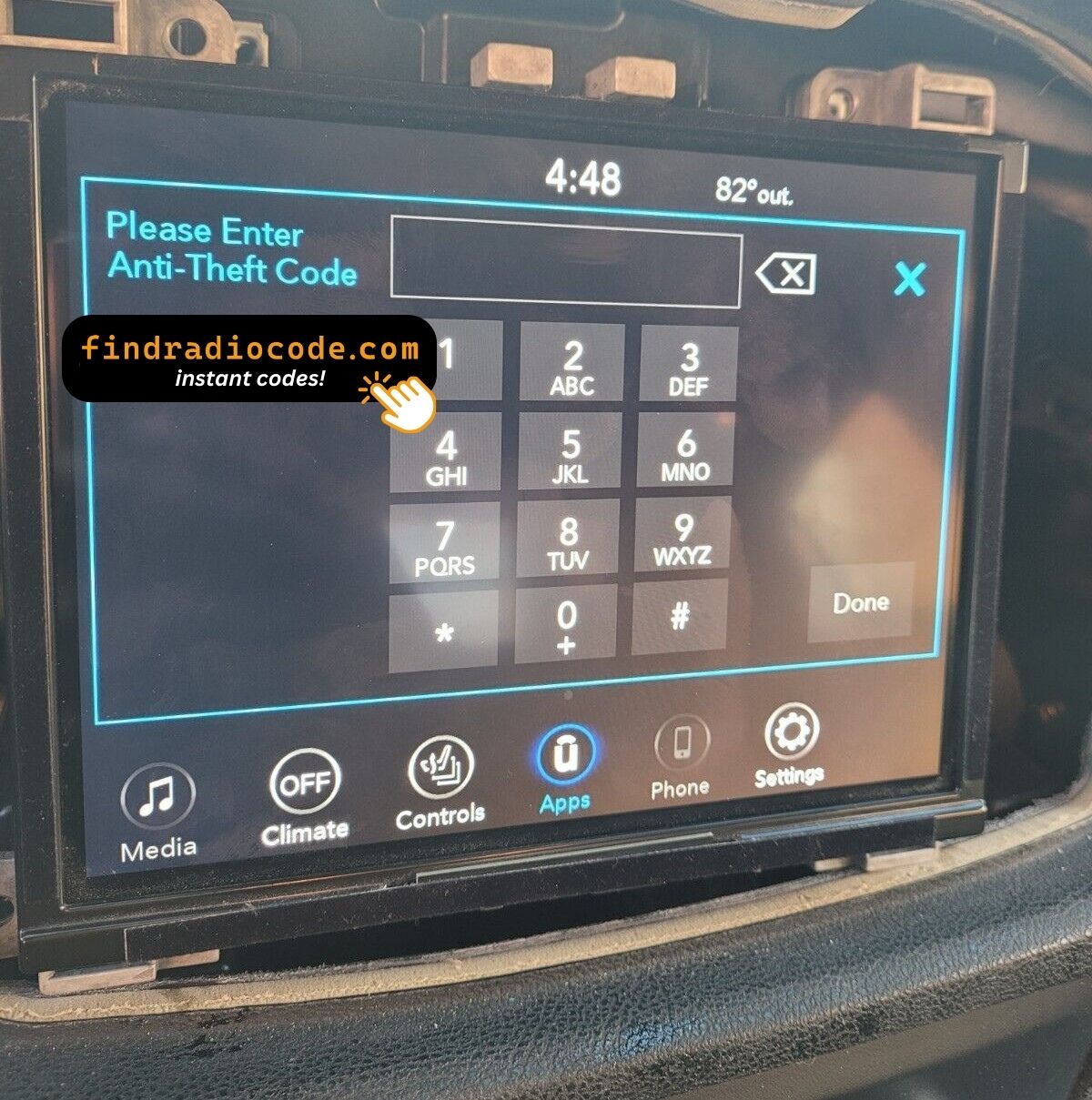
We're available round the clock.
Simply send us a video that shows both the code entry and serial number together.
View our complete Refund Policy.
2. Browse through our customer reviews.
3. Explore our blog for verification, proof, and detailed information.
Format: Starts with TM9 (e.g., TM9 234 7 00405)
Access options:
• Remove radio to see physical label
• Use Dealer Mode in radio settings (some models)
• Check documentation that came with vehicle
Once you enter the correct unlock code, all radio features including Apple CarPlay and Android Auto will work normally.
The anti-theft code only prevents radio operation until unlocked - it doesn't affect any features or functionality after successful code entry.
Our service: $19.99 , instant, 24/7
Both provide the same factory-correct code. Our automated system delivers it instantly without the dealer markup and inconvenience.
How to get your Chrysler Uconnect 8.4 UMV radio code?
1. Find the serial number on the label at the back of your radio. No VIN required.
2. Enter your serial number in the field provided.
3. Proceed to checkout to instantly receive your unlock code on screen and via email.

Supported partnumbers for model Chrysler Uconnect 8.4 UMV
:
68403077AA 68403077AD 68403077AE 68429222AA 68429222AB 68461758AA 68461758AD 68520200AA 68520200AB 68520200AC 68520200AE 68520200AF
Technical Specifications - Panasonic Uconnect 8.4 UMV
System Details:
- Manufacturer: Panasonic
- Model: UMV
- Screen: 8.4" capacitive touchscreen
- Code Format: 4-digit PIN
- Serial Format: TM9XXXXXXXXXXX
Features:
- Apple CarPlay integration
- Android Auto support
- Bluetooth streaming
- Navigation (select models)
- SiriusXM satellite radio
- Voice commands
Serial Number Information:
- Format:
TM9 XXX X XXXXX - Location: Label on back/side of radio unit
- Access: Requires radio removal or dealer mode
Part Numbers:
Supported partnumbers for model Chrysler Uconnect 8.4 UMV
:
68403077AA 68403077AD 68403077AE 68429222AA 68429222AB 68461758AA 68461758AD 68520200AA 68520200AB 68520200AC 68520200AE 68520200AF
Compatible Vehicles for Panasonic Uconnect 8.4 UMV
The Panasonic Uconnect 8.4 UMV radio system is installed in various Chrysler, Dodge, Jeep, and RAM vehicles, primarily in 2018-2023 model years. This touchscreen infotainment system features Apple CarPlay and Android Auto integration.
Chrysler Models:
- Chrysler 300 (2018-2023)
- Chrysler Pacifica (2018-2023)
- Chrysler Voyager (2020-2023)
Dodge Models:
- Dodge Charger (2018-2023)
- Dodge Challenger (2018-2023)
- Dodge Durango (2018-2023)
Jeep Models:
- Jeep Grand Cherokee (2018-2021)
- Jeep Cherokee (2018-2023)
- Jeep Wrangler (2018-2023)
- Jeep Gladiator (2020-2023)
- Jeep Compass (2018-2023)
RAM Models:
- RAM 1500 (2018-2023)
- RAM 2500 (2019-2023)
- RAM 3500 (2019-2023)
How to Enter Your Panasonic Uconnect 8.4 UMV Unlock Code
Step-by-Step Code Entry Instructions:
- Turn on the ignition to the RUN position
- Press the power button on your radio
- The display will show "CODE" or "Enter Anti-Theft Code"
- Enter your 4-digit code by pressing the preset buttons
- Press buttons 1-6 in sequence to match your code digits
- Example: Code 8923 = press button 8, then 9, then 2, then 3
- Radio unlocks immediately when correct code is entered
⚠️ WAIT State Lockout
After 3 incorrect attempts, the radio displays "WAIT" and locks for security.
Solution: Keep ignition in RUN position for continuous 30 minutes. You may drive during this time. After 30 minutes, you can retry code entry.
Common Scenarios:
- Battery replacement or disconnection
- Radio removal or replacement
- Dead battery / jump-start
- Electrical system work
- Installing used radio from another vehicle
- Verify serial number was entered correctly when ordering
- Ensure you're pressing correct preset buttons
- Check if radio is in WAIT mode (wait 30 minutes)
- Confirm UMV model on radio label