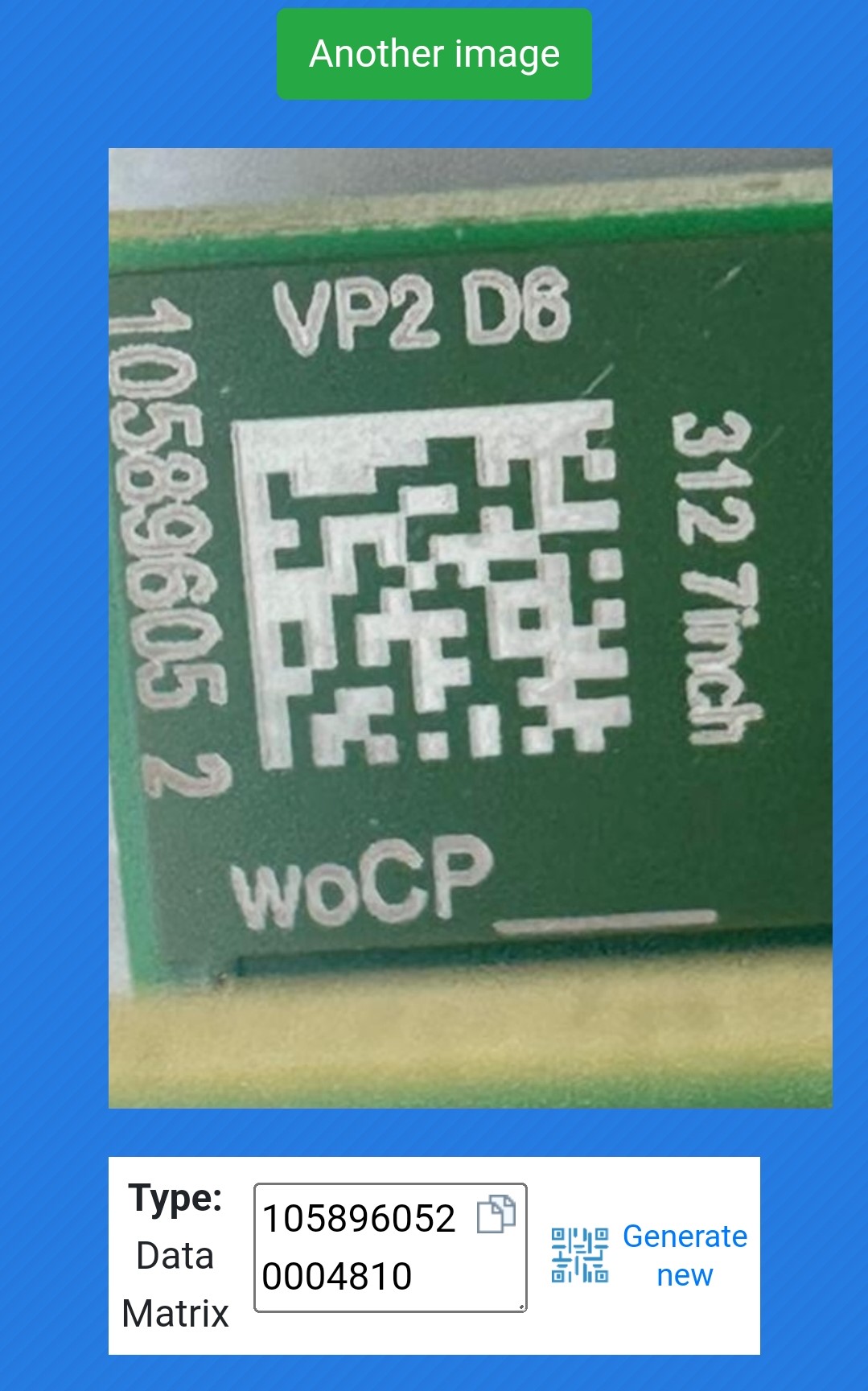How to get Continental VP1 VP2 unlock code?
1. To obtain the radio's serial number, you will need to remove the radio and disassemble your unit. Afterward, you should look for a QR code in the corner of your motherboard, as shown in the picture below.
Scan that QR code here and you will receive the serial number for your unit.
2. Once you have the serial number ready, simply type it into the serial number field.
Serial is always 16 digit number, looks like this: 1453320420008333
If you scan the QR code and get a serial number like this one: 'A3C002525010025016628', then enter it like this:
'QR:A3C002525010025016628'
However, make sure that the serial number is from the scanned QR code in the corner of your motherboard.
3. Proceed to checkout, and your code will be delivered immediately - both on-screen and via email notification.
Instantly available online, fully automated service.⚡
Continental VP2 unlock service
Fiat Mopar 312 334 520 5inch 7in VP2 EMEA small label

We can get unlock codes for all Continental QR radio models with these supported part numbers:
CONTINENTAL Fiat 312 7in VP2 EMEA DAB NAV
CONTINENTAL Fiat 312 7in VP2 EMEA DAB NAV without CarPlay
CONTINENTAL Fiat 312 7in VP2 ARABIC NAV without CarPlay
CONTINENTAL Fiat 334 7in VP2 EMEA DAB NAV
CONTINENTAL Fiat 334 5in VP2 EMEA DAB NAV
CONTINENTAL Fiat 334 7in VP2 EMEA DAB GPS
CONTINENTAL Fiat 520 7in VP2 EMEA NAFTA
CONTINENTAL Fiat 520 5in VP2 EMEA NAFTA