for Honda or Acura radio code
Easy to use, worked first time without any problems and the price was very reasonable.

Step 1: Locate Your Serial Number
Retrieve your device serial number by pressing preset buttons 1 and 6 together (detailed steps below) or view the label after removing the unit. Serial displays in U#### L#### format (example: U2200 L0055). VIN number is not required!
Step 2: Input Serial Number
Enter your serial number into the field shown above. Our platform supports all Honda serial formats, navigation units included.
Step 3: Receive Your Unlock PIN Right Away
Finalize your order to get your 4-digit or 5-digit unlock PIN immediately - both shown on your screen and emailed. Compatible with audio systems and navigation units alike.
Serial Number Examples: HONDA:HBM23001518, HBM23001518, 21002313, U1234L1234
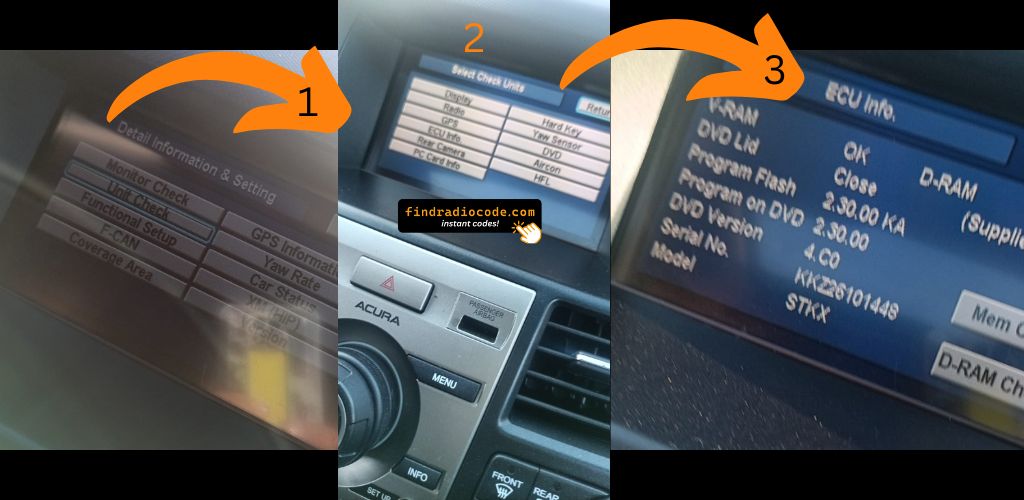
Press & hold buttons 1+6 while powering on radio
Still no luck? You can remove the radio and check for a sticker label on the top or side of the unit.
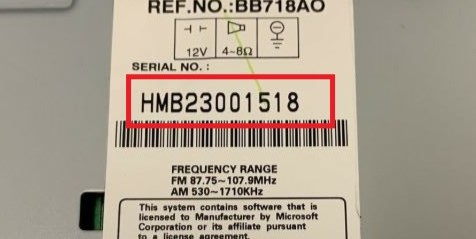
Customer reviews for Honda or Acura radio unlock code retrieval service
5 out of 5
Based on 2 reviews
for Honda or Acura radio code
Easy to use, worked first time without any problems and the price was very reasonable.
for Honda or Acura radio code
Prompt service, saves time and money.
Your Honda audio system locks after battery disconnection, replacement, or power loss. This anti-theft feature requires a security PIN to unlock.
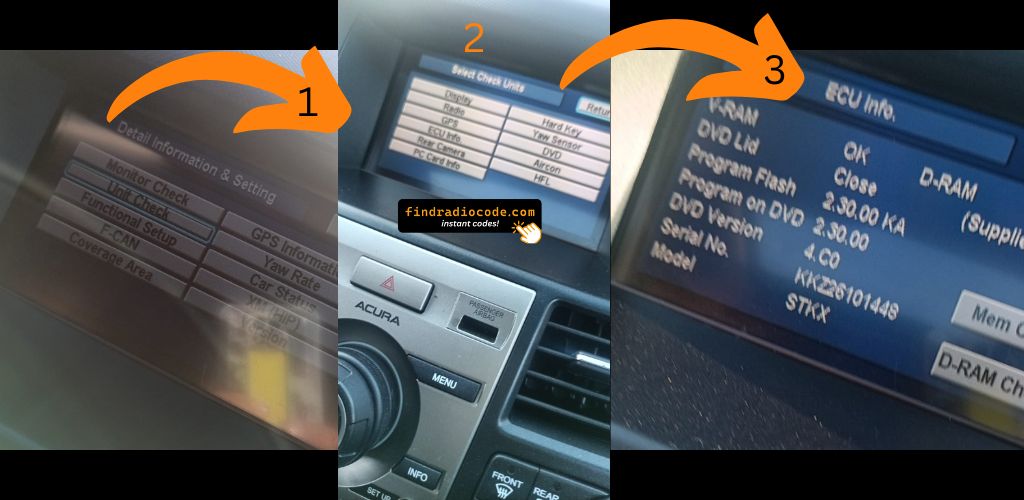
Hold preset buttons 1 + 6 while turning radio ON. Serial appears as U#### L#### or 8 digits.
Enter in form above
Type your serial number in the form above. No VIN or ownership proof required.

Your code appears on screen immediately and is emailed to you. Works 24/7.
24/7 availability
Serial only
92% savings
Money back
| Feature | ✅ Us | ❌ Dealer |
|---|---|---|
| Cost | $9.99 | $120+ |
| Time | Instant | Hours/Days |
| Available | 24/7 | 9-5 M-F |
| Requirements | Serial Only | VIN + Proof |
Turn ignition ON. If "CODE" shows, turn unit OFF. Hold preset buttons 1 & 6 while turning it ON. Serial displays as U#### L#### or 8 digits.
Use preset buttons to enter each digit. For PIN "12345", press button 1, then 2, then 3, then 4, then 5. System unlocks immediately.
Reset method: Disconnect battery for 1-3 minutes, reconnect, then try again. You have 10 attempts total before lockout.
Check the white sticker in your glovebox or owner's manual. If not found there, you'll need our service to retrieve it from the serial number.
No! We only need your serial number. This is faster and works even if you're not the original owner.
Audio PINs are 5 digits. Navigation PINs are 4 digits (GPS/nav). Our service works for both types.
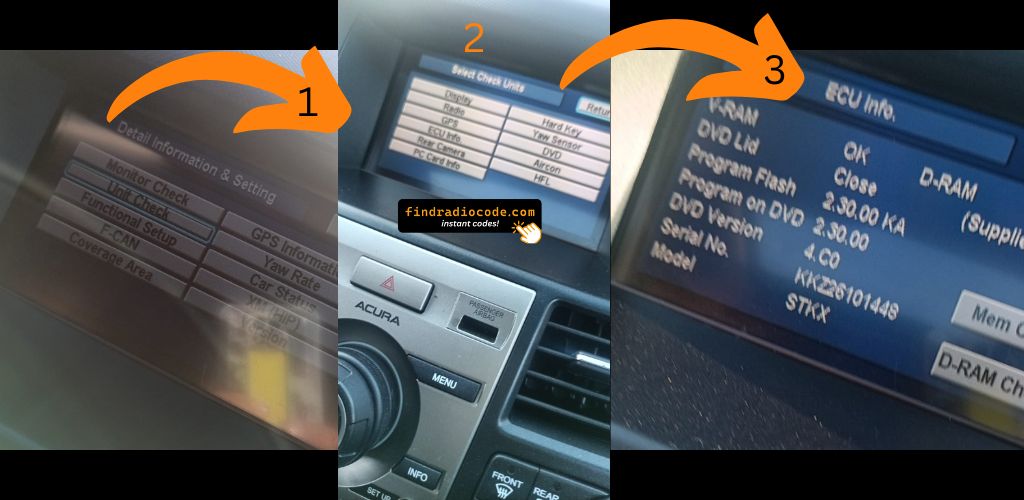
Use preset buttons to enter your code
Turn ignition to ACC position
Radio displays "CODE"
Use preset buttons 1-5 to enter digits
Radio unlocks automatically
Example: Code 12345
Press: 1 2 3 4 5
Turn ignition ON
Access navigation menu
Navigate to security/code screen
Enter code using touchscreen/joystick
Example: Code 6789
Enter: 6 7 8 9
ERROR E appears after 10 wrong attempts. To reset:
Alternative: Leave radio OFF for 1 hour to auto-reset
Honda's anti-theft system activates when your battery is disconnected, replaced, or dies. This prevents theft but requires you to enter a security PIN to restore functionality.

Instant code display
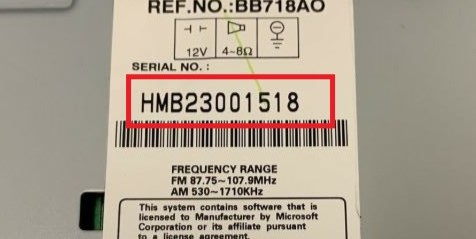
Serial number label location
Serial number method is superior because: