Nissan Unlock Code Instant Unlock Online Lookup ⚡
Nissan Unlock Codes Generated Instantly ⚡
Our price: only $29.99

1. Retrieve your radio's serial number from the label on the back—no VIN needed. If the label is inaccessible, enter the wrong code 3 times to display the required data on the screen.
2. Enter the serial number in the provided field.
3. Complete checkout to receive your 4-digit or 5-digit unlock code within 24hours.
OPTION 1: Retrieve Serial Number from RADIO SCREEN
Nissan LCN Navi & Daewoo Serial On-Screen:
Step 1: Power on your radio to see "CODE" displayed.
Step 2: Enter the wrong code three times, pressing “OK” each time.
"System is locked for 60 minutes."
Step 3: Retrieve the required details:
- ✅ Serial Number
- ✅ Device Number
- ✅ Date
Step 4: Write down the displayed details for the unlock request.
📌 Tip: Refer to the image below for guidance.
Screen data example LCN: 1234567 7612830076 11.07.26
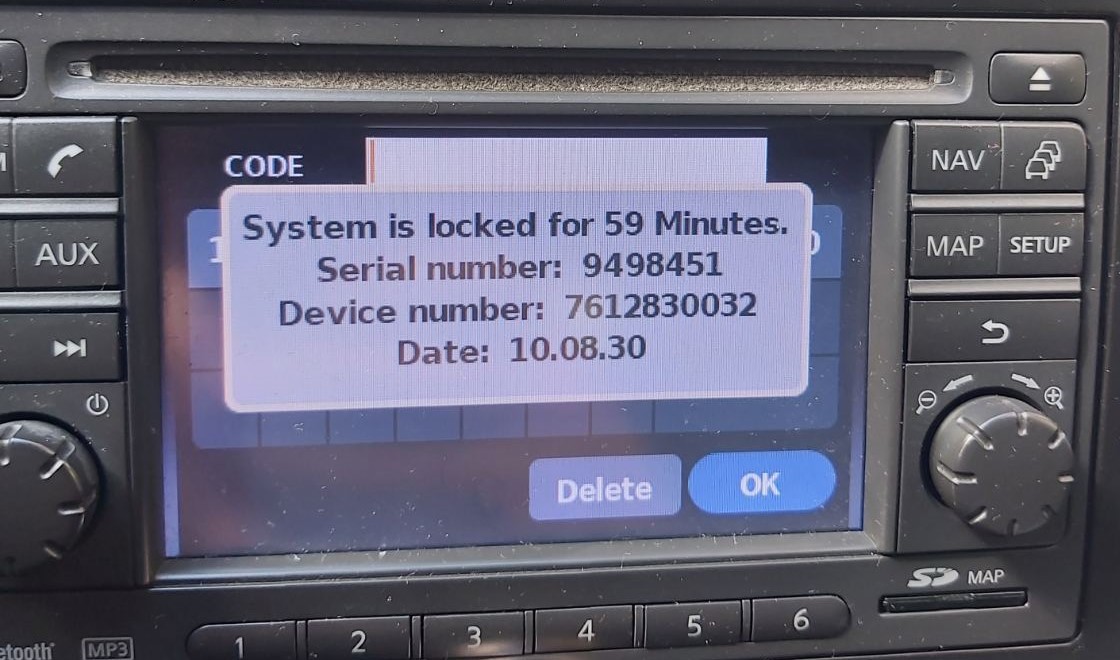
Screen data example Daewoo: DSDYN03774 28185BH30A 10.11.23
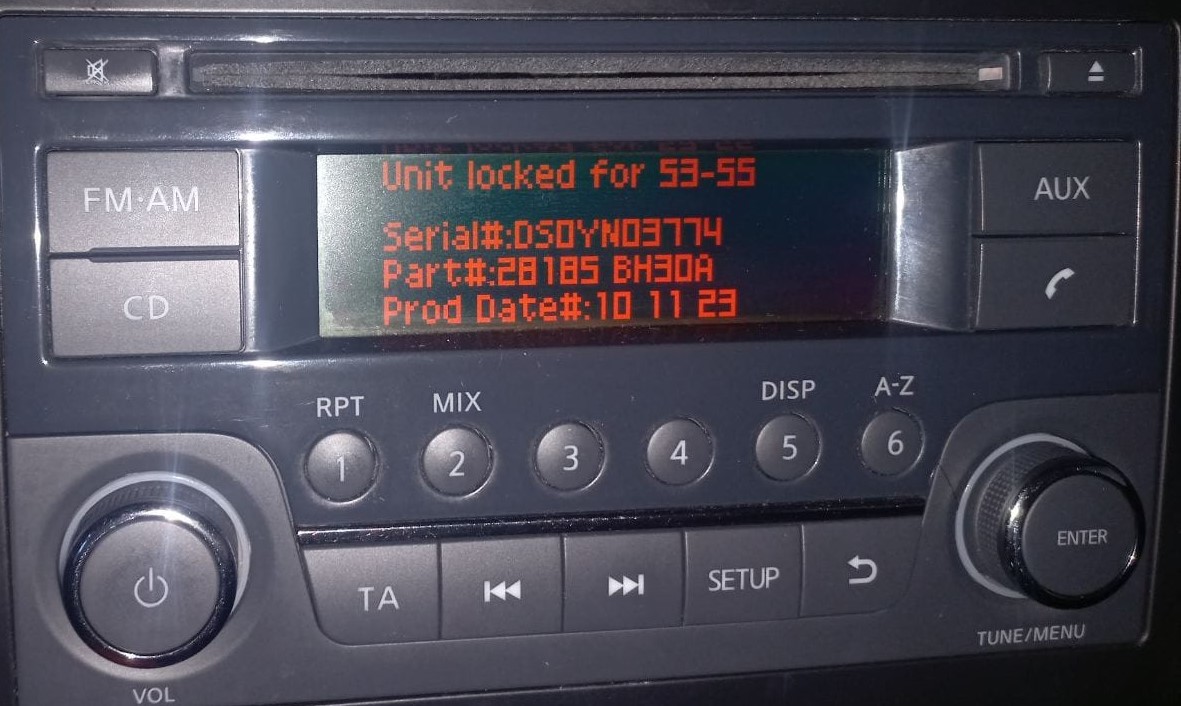
OPTION 2: Retrieve Serial Number from RADIO LABEL
Nissan Clarion & Blaupunkt Serial Number Retrieval
Serial number on label:
Clarion: CL094390003175, PN2804FB0122741, PP2804FB0122741
Blaupunkt: BP1092X1231234
To obtain the serial number for your Nissan Clarion or Blaupunkt radio, remove the unit using a pry tool or flathead screwdriver to detach the dash panel and unscrew the radio. The serial number is on a label located on the top or side of the radio.

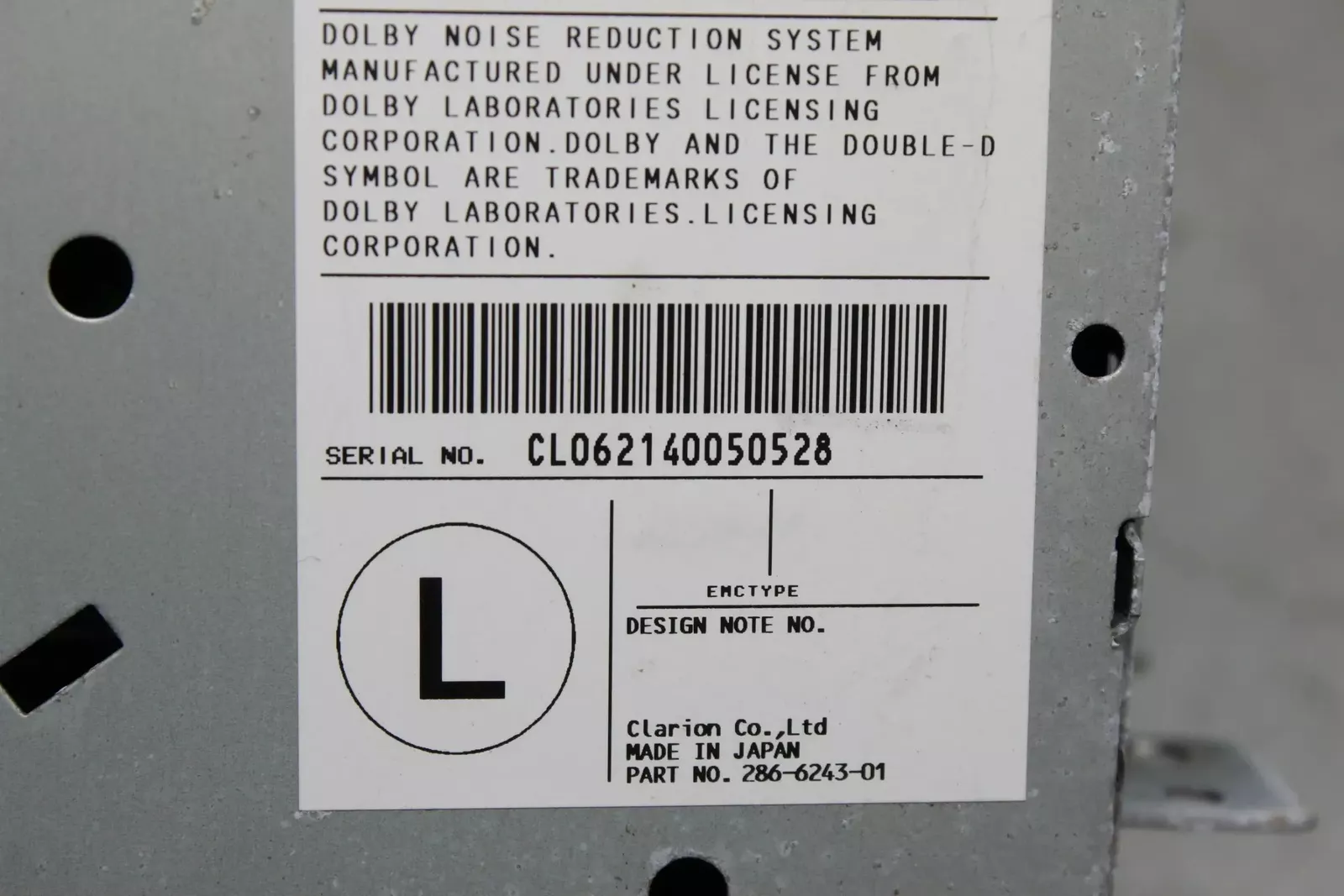
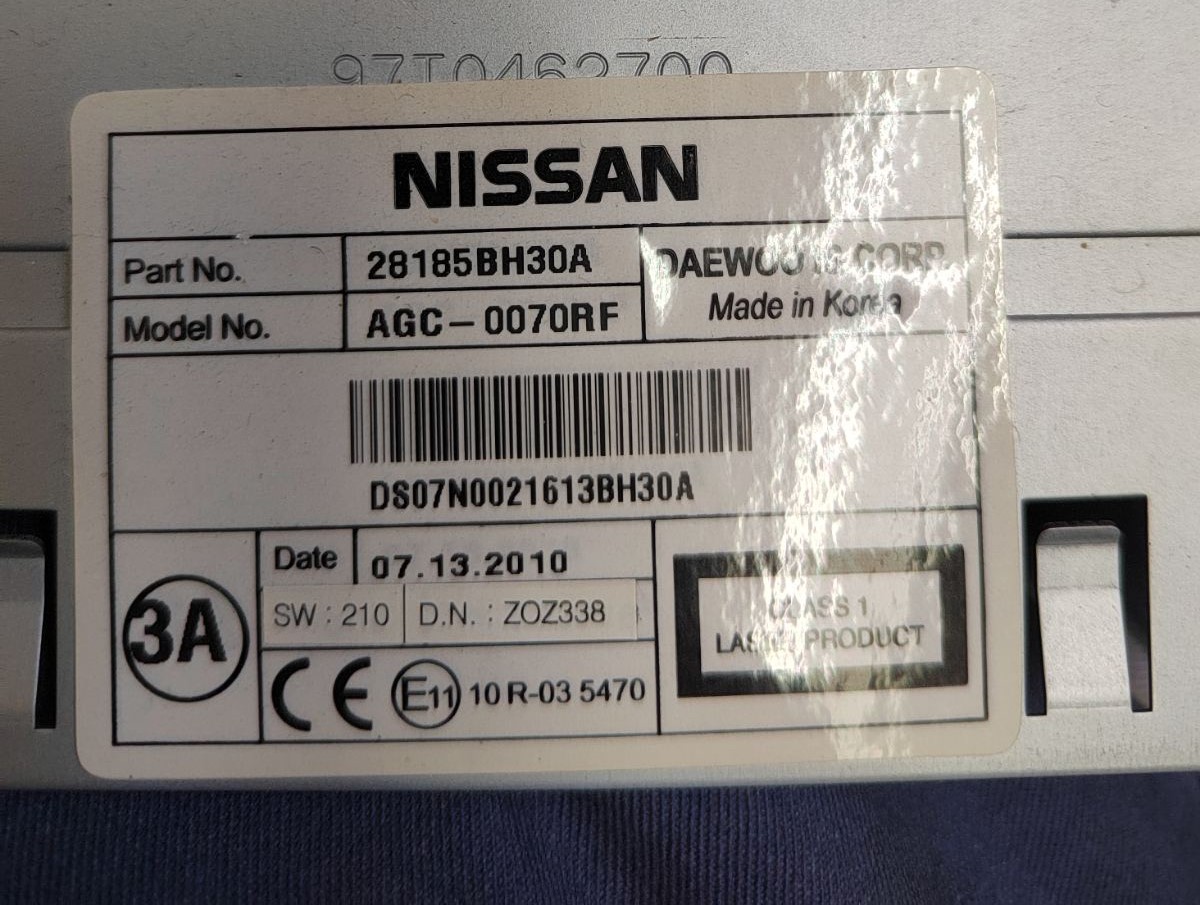
How to Enter Your Nissan Unlock Code
Follow these steps to enter your 4-digit activation code:
1. Input the Code
- Press the 1 button repeatedly for the first digit.
- Repeat with the 2, 3, and 4 buttons for the remaining digits.
- Example: For first digit 9, press 1 9 times.
2. Confirm the Code
Check the screen for the correct code, then confirm by pressing one of these buttons:
Once entered correctly, your radio will be unlocked and ready to use!
To receive a refund, please provide video proof of code entry with serial number in same video.
See our Refund Policy for details.
Also read our youtube reviews in comments.
2. Check our genuine reviews on our website.
3. Read our extencive blog to learn how to verify our service, see videos, read reviews, and understand by Reading Our Blog
2. Nissan Clarion CL, PN, PP (from label) - CL094390003175, PN2804FB0122741, PP2804FB0122741
3. Nissan Connect Bosch LCN (from screen) - 1234567 7612830076 11.07.26
4. Nissan Daewoo DC DW (from screen) - DSDYN03774 28185BH30A 10.11.23
We cover many Nissan models with a comprehensive database and decoding calculators supporting almost all Nissan unlock codes.
Instant Nissan Unlock Code | Get Your 4-Digit PIN Code Online
If your Nissan stereo is locked and displaying "CODE" after battery disconnection or replacement, you need the 4-digit PIN code (also called unlock code or security code) to restore functionality. Our online service provides your unlock code instantly using just the serial number – no VIN required, no dealership visit needed.
Why Choose Our Service
- ✅ Within 24 hours delivery - receive your 4-digit unlock PIN quickly
- ✅ No VIN needed - only requires the serial number from label or LCN screen
- ✅ Supports all stereo types: Clarion, Blaupunkt, LCN Navi, Bosch Connect
- ✅ Compatible with all models: Altima, Maxima, Rogue, Sentra, Murano, Pathfinder, Kicks, Juke, Note, Qashqai, X-Trail, NV200
- ✅ Save $90+ - just $29.99 instead of dealership fees ($120-$150)
- ✅ 24/7 service - retrieve your unlock PIN anytime, even on weekends
- ✅ 100% Money-Back Guarantee if the code doesn't work
What Is a Nissan Unlock Code?
A Nissan security PIN (also called unlock code or anti-theft code) is a unique 4-digit number that protects your car's audio system from theft. This anti-theft security feature activates when:
- Battery is disconnected or replaced
- Stereo loses power or is removed
- Fuse is replaced or electrical work is performed
- Jump-starting the vehicle causes power interruption
After power loss, the display shows "CODE" and won't function until you enter the correct 4-digit PIN. Instead of paying expensive dealership fees or waiting days, you can retrieve your unlock PIN online instantly with our secure service.
How to Find Your Serial Number
The serial number is the key to retrieving your unlock PIN. There are two methods depending on your stereo model:
Method 1: For LCN/Navi/Connect Stereos (Bosch/Continental)
Display the serial number on screen without removing the unit:
- Turn on the stereo - it will display "CODE"
- Enter the wrong PIN 3 times (any random 4 digits), pressing OK/Enter after each attempt
- After the 3rd wrong attempt, the screen will display:
- Serial number (7 digits, e.g., 1234567)
- Second serial (starts with 76, e.g., 7612830076)
- Date code (format: XX.XX.XX, e.g., 11.07.26)
- Write down all three pieces of information
Note: Models include Nissan Connect, LCN, Navi, Bosch systems found in 2010+ vehicles.
Method 2: For Clarion/Blaupunkt Units (Older Models)
You'll need to remove the unit to access the label:
- Purchase removal tools (available at auto parts stores for $5-10) or use a pry tool
- Carefully remove the dash panel around the stereo
- Unscrew the mounting bracket
- Pull the unit forward to access the label on top or side
- Look for the serial number starting with:
- BP (Blaupunkt) - e.g., BP1092X1231234
- CL (Clarion) - e.g., CL094390003175
- PN or PP (Panasonic) - e.g., PN2804FB0122741
Alternative Methods to Find Your Unlock PIN
If you haven't retrieved your unlock PIN online yet, check these locations:
- Glovebox sticker - Some dealers place a sticker with the PIN inside the glovebox
- Vehicle handbook - Check the owner's manual or service booklet
- Dealership - Contact with your VIN, vehicle registration, and proof of ownership (costs $120-$150 and takes 3-7 days)
- Previous owner - If you bought the car used, the previous owner may have it written down
How to Enter Your PIN (Step-by-Step)
Once you have your 4-digit unlock PIN, follow these instructions to unlock your stereo:
- Turn on the unit - the display will show "CODE"
- The display will show 0000 or ----
- Use the preset buttons (1-6) to enter each digit:
- Press button 1 until the first digit of your PIN appears
- Press button 2 until the second digit appears
- Press button 3 for the third digit
- Press button 4 for the fourth digit
- Once all four digits are entered correctly, confirm by pressing and holding:
- Button 6 (most common)
- Button 5 (some older models)
- OK or Enter button (LCN/Connect units)
- Up arrow (▲) button (some models)
- The stereo should unlock immediately and begin working normally
⚠️ Important Warnings:
- After 3-10 incorrect attempts, the unit will enter a lockout period (1-24 hours depending on model)
- During lockout, the display may show "WAIT 1HR" or similar message
- Some models permanently lock after 10+ failed attempts - never guess randomly
- Always double-check you're entering the correct PIN before confirming
Compatible Models & Years
Our service works with all factory-installed units from 1998-2025, including:
Popular Nissan Models:
Altima, Maxima, Sentra, Rogue, Pathfinder, Murano, Frontier, Titan, Versa, Juke, Kicks, Armada, Leaf, Quest, Xterra, 370Z, GT-R
International Models:
Qashqai, X-Trail, Note, Micra, Navara, NV200, NV300, Pulsar, Juke, Patrol, Terrano, Sunny
Supported Manufacturers
We decode unlock PINs for all brands:
Common Mistakes to Avoid
- ❌ Using VIN instead of serial number - unlock PINs are NOT generated from VIN
- ❌ Trying free online generators - most don't work and may contain malware
- ❌ Entering random numbers - this can permanently lock your unit
- ❌ Confusing model number with serial number - the serial is specific to your unit
- ❌ Not writing down all displayed information from LCN screen (need all 3 parts)
Get Your Unlock PIN Now
Unlock your Nissan stereo in minutes with our fast, secure, and guaranteed service. Over 10,000+ satisfied customers worldwide.
GET YOUR 4-DIGIT PIN NOW →