Didn’t know if it would work but it actually did 😳
Uconnect anti theft Radio Code Generator - Instant Unlock
Codes are Generated Instantly ⚡

Quick Start Guide
Get your unlock code in 3 simple steps
Find Your Radio Serial Number
Locate your radio's serial number using Dealer Mode (see guide below) or by removing the radio to check the label on the back. The serial number is all you need - no VIN required.
Enter Serial Number
Simply type your serial number in the form above. Our system will automatically verify compatibility.
Get Your Code Instantly
Complete checkout and instantly receive your 4-digit or 5-digit anti-theft unlock code - displayed on screen and sent to your email.
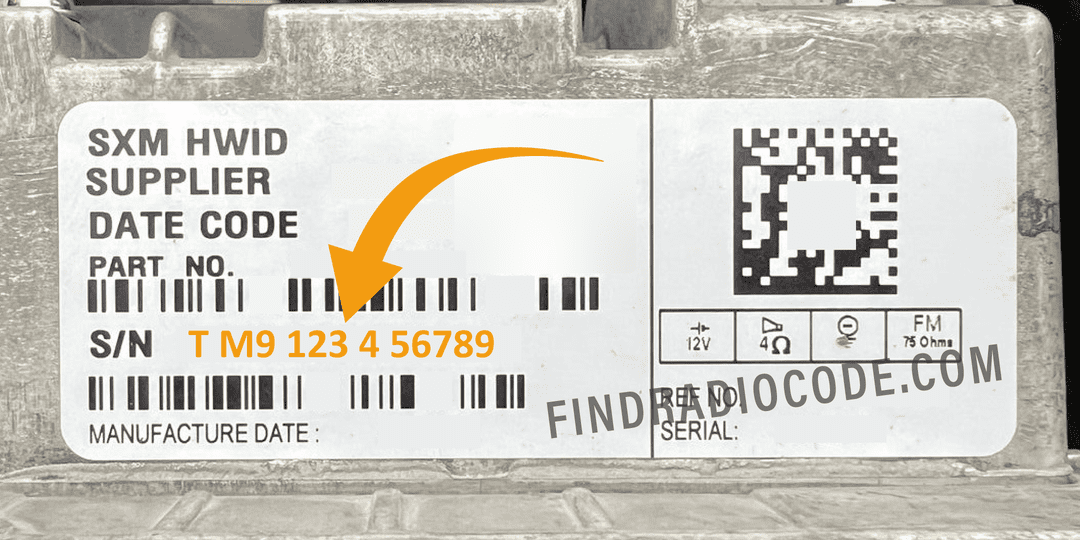
Serial Number Location

Serial Number Example
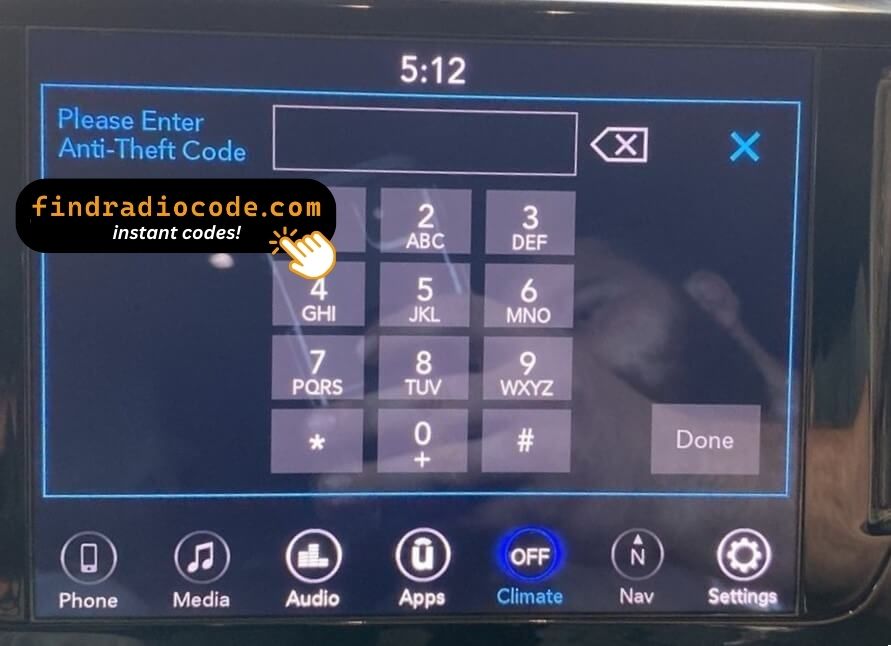
Locked Screen
Instant Delivery
Upon payment completion, your code is instantly shown on the screen and delivered to your email inbox.
24/7 Availability
We provide 24/7 service availability, including weekends and holidays.
Complete Money-Back Guarantee
All codes are backed by our 100% Money-Back Guarantee - if it doesn't work, you get a full refund.
Refund Requirements:
Refunds require video documentation showing both the code entry process and the radio's serial number.
View Our Video
See exactly how our service works
Watch VideoRead verified reviews in YouTube comments
Customer Feedback
Read 1000+ genuine verified reviews
See ReviewsAll reviews are from real customers
Customer Reviews for Uconnect anti theft Radio Unlock Code Service
Based on 9 reviews
was amazing service and would use again in future
Code was delivered almost instantly and worked perfect
I love the service
This 100% work I'm happy with this been struggling slot past month thank you all
😁😁😁Thank you so much for the code. You don't understand what I went thru to get this radio from junk yards. And when I finally installed it, the thing was locked. I reached out to dealership and the couldn't help me because I didn't have the vin number from the junk car I got the radio from. Luckily I found you guys and now I can work the AC in my car because it's all connected to the receiver. Wow thank you so much. I'm very grateful and happy. You made my Sunday and my family doesn't have to suffer in my hot no ac working car. 🙏 Thank you
This was amazingly good, they don’t let you pay if the serial code is not correct, and they gave me the code instantly.
Super fast
Just used the site to get the unlock code for a Uconnect 8.4 I installed into my 2013 Charger. Got the unit from a junk yard and the code given from the website worked perfectly.
How to Reset Uconnect® in FIAT, Dodge, and RAM Vehicles
If you're facing Bluetooth® or navigation issues with your Uconnect®, a reset may help resolve the problem. Resetting Uconnect® can fix common issues but proceed with caution to avoid data loss.
Proceed with Caution
Resetting may erase system upgrades, phone pairings, contacts, and other personal data. Always check your vehicle’s manual before resetting.
Things to Consider
- Instructions vary: Resetting steps differ by model and year.
- Data loss: Updates, contacts, and pairings may be erased.
Uconnect Soft Reset
For Uconnect® 8.4, turn the key to "Run" and press both the volume and tuner knobs for 10–20 seconds until the screen flashes and goes dark. Wait for the brand logo to reappear, and the system should reset.
Uconnect Hard Reset
A hard reset restores factory settings, erasing all saved data. Use this option only if necessary.
- Press and hold the temperature buttons for 5 seconds.
- Select "factory reset" from the menu.
- Wait for the system to reboot.
Consider professional help for a hard reset to avoid data loss or warranty issues.
Note: If unsure, reach out to experts to avoid mistakes and maintain system performance.
Troubleshooting Your Uconnect Radio Anti-Theft Lock
Quick solutions to unlock your infotainment system
If your Uconnect radio is displaying "Enter Anti-Theft Code" or has locked you out, you're not alone. The Uconnect anti-theft system is designed to protect your vehicle's infotainment system from theft, but it can sometimes activate after battery replacement, battery disconnect, or disconnection.
Did You Check for Your Original Code Card?
Before purchasing a code, look for the 4-digit or 5-digit security code that may be written on a card provided with your service manual or on a sticker in the glovebox. This card came with the car when it was new. If you've lost this card or purchased a used vehicle without it, our instant code retrieval service is your fastest solution.
When You Need a Uconnect Unlock Code
Battery Service
After replacing or disconnecting your vehicle's battery
Electrical Maintenance
Following electrical system maintenance or repair
Radio Removal
If your radio has been removed and reinstalled
Used Vehicle Purchase
When purchasing a used vehicle with locked Uconnect
Power Issues
After a power surge or electrical malfunction
Theft Attempt
Following a theft attempt that triggered anti-theft
VIN Mismatch
When the CanBUS system detects VIN mismatch between radio and vehicle
Important: Avoid Unauthorized Methods
Beware of YouTube hacks, fake generator apps, and free code sites that promise instant results. These unauthorized bypass methods can brick your Uconnect system, void your Stellantis/FCA warranty, or infect your devices with malware. Always use legitimate services like ours or contact official Stellantis support at 1-800-448-0944.
Why Choose Our Service
- Instant Delivery: Code displayed immediately after purchase
- Works 24/7: Available anytime, including weekends and holidays
- All Models: Supports 3.0" to 12.0" screens (RA2/3/4, RB4/5, UAM, UCM, UJM, VP2/3/4, R1LOW)
- No VIN Required: Only need your radio serial number
- Money-Back Guarantee: 100% refund if code doesn't work
Note: Each radio has a unique code based on its serial number. Codes from other radios won't work.
How to Find Your Serial Number
No need to remove the radio! Access your serial number through Dealer Mode (hidden menu) on most systems.
Method 1:
- Hold the up, down, and front defrost buttons simultaneously for about 5 seconds
- You will be presented with the "Dealer Mode" menu
- Navigate to:
System Information → Radio Part Information → Serial Number
Method 2 (Alternative):
- Press and hold both the temperature-up (red arrow) and temperature-down (blue arrow) buttons at the same time for about 5 seconds
- You will enter the "Engineering Menu"
- Navigate to:
System Information → Radio Part Information → Serial Number
- Press the bottom left and the bottom right edges together and hold until it enters Dealer Mode
- Important: Do NOT press the buttons on the screen; it has to be below them (press the bezels/edges)
- Navigate to:
System Information → Radio Part Information → Serial Number
- Press the bottom left and the bottom right edges together and hold until it goes into Dealer Mode
- Important: Do NOT press the buttons on the screen; it has to be below them (press the bezels/edges)
- Navigate to:
System Information → Radio Part Information → Serial Number
- Press and hold both the temperature-up (red arrow) and temperature-down (blue arrow) buttons at the same time (driver's side) for about 5 seconds
- You will enter the "Engineering Menu"
- Navigate to:
System Information → Target Main Data → Serial Number
- Press and hold the Volume Up and Tuner Knob buttons simultaneously for 5-10 seconds
- Navigate to:
System Settings → System Information → Serial Number - Alternatively, check:
Settings → Display → About
Method 2: Traditional Serial Number Location (If Screen Method Fails)
For Uconnect systems manufactured by Stellantis (formerly FCA - Fiat Chrysler Automobiles), you can also locate the serial number physically:
- Check for Radio ID Card: Look in your owner's manual or glove box for a Radio ID card that may have your serial number pre-printed
- Remove the radio: Carefully pull out your Uconnect head unit using proper removal tools
- Check the label: Look for a barcode sticker on the back or side of the unit
- Identify the serial number: It's typically 8-10 characters, sometimes beginning with "TM", "VP", "T00", or similar prefixes
- Document it clearly: Take a photo or write down the complete Uconnect serial number
Note: The Uconnect radio uses the CanBUS system to match its serial number with your vehicle's VIN. According to Stellantis technical service bulletins, this creates a secure pairing that prevents unauthorized use in other vehicles.
Common Questions About Uconnect Anti-Theft Codes
Q: Will my Uconnect radio unlock itself after a certain period?
A: No, unlike some systems, Uconnect radios remain locked until the correct anti-theft code is entered.
Q: Can I get my Uconnect code from the dealership?
A: Yes, you will need to visit the nearest dealership and present proof of ownership along with the radio serial number, and the dealer will supply the anti-theft code through the Dealer Connect program. Dealerships typically charge $80-$150 and require appointments. You can also try calling official Stellantis support at 1-800-448-0944 to request the unlock code, though many newer models require in-person dealership visits. Our service provides your Uconnect unlock code instantly at 80% lower cost without requiring proof of ownership.
Q: How many attempts do I have to enter my Uconnect anti-theft code?
A: Most Uconnect systems allow three attempts before entering a "WAIT" state. According to FCA technical service bulletins, the radio must remain powered with the ignition in the "RUN" position for a continuous 30 minutes before allowing additional attempts. Some newer models may allow 3-10 attempts total.
Q: Does my Uconnect code change if I replace the battery?
A: No, your Uconnect anti-theft code is permanently assigned to your radio's serial number and never changes.
Uconnect Models Compatible with Our Service
Our OEM-quality infotainment unlock service provides anti-theft security codes for all Uconnect radio systems including:
- All Screen Sizes: Uconnect 3.0", 4.3", 5.0", 6.5", 7", 8.4", and 12.0" inch displays
- Harman Models: RA2, RA3, RA4, RM4, VP3, VP4 (including VP4 G series and VP4 JP models)
- Continental Models: RB4, RB5, VP2, VP2RFR navigation systems
- Panasonic Models: UAM, UAC, UCM, UJM, 430N radios
- All Brands: Chrysler, Dodge, Jeep, FIAT, RAM, Maserati, and Alfa Romeo Uconnect systems
Note: Each radio has its own unique security code. If you've replaced your radio with a different unit, you'll need the code specific to the new radio's serial number, not your vehicle's VIN.
Why Trust Our Uconnect Unlock Service
With thousands of successful Uconnect radio unlocks and a 99.8% success rate, our service has helped drivers across the country regain access to their Stellantis/FCA infotainment systems. Our database contains millions of genuine Uconnect anti-theft codes, ensuring we can provide the exact code for your system.
How to Enter Your Uconnect Code Using Radio Preset Buttons
Once you receive your 4-digit or 5-digit security code from our service, here's how to punch in the digits using the radio preset buttons:
- Turn your ignition to the "ACC" or "RUN" position
- Your Uconnect display will show "Enter Anti-Theft Code" or "Enter Security Code"
- Use the radio preset buttons (1-6) to enter each digit of the code
- Press the corresponding preset button for each number in sequence (e.g., for code "1234", press preset 1, then 2, then 3, then 4)
- Once all digits are entered, confirm or the system will automatically validate
Quick Tip for Some Models: A few older Uconnect units (particularly 430N radios) may accept 0000 as a default master code. Try this first before purchasing if you have an older system.
Warning: If you enter an incorrect code three times, your radio will enter a "WAIT" state and must remain powered for 30 minutes continuously before you can try again. After battery disconnect, the system immediately requires the security code.
Don't let a locked Uconnect radio ruin your day - get your unlock code instantly and get back on the road with your favorite music, navigation, and connectivity features fully functional.
Remember to always keep your Uconnect unlock code in a safe place for future reference. Battery replacements and electrical work can trigger the anti-theft system, requiring you to enter the code again.
Ultimate Guide to Uconnect: Free Lookup, Fast Unlocking & Reset Methods
Struggling with a locked Uconnect system in your Dodge, RAM, or FIAT vehicle? Our comprehensive guide covers everything from free lookup methods to instant PIN generation and reset techniques for all models including Charger, RAM 1500, and more.
Is There a Free Way to Get Your Unlock Code?
Many drivers search for "free unlock code" or "free generator" hoping to avoid fees. While completely free options have limitations, there are several approaches to consider:
Dealership with Proof of Ownership
If you're the original owner with documentation, some dealerships may provide your Uconnect anti-theft code for free. However, this typically requires an appointment and waiting time.
Uconnect Unlock by VIN
Some owners try using their Vehicle Identification Number (VIN) to retrieve codes through manufacturer portals. While occasionally successful, this method only works for factory-original radio units.
Important Note About Free Unlock Code Generators:
Be cautious of websites claiming to offer "free Uconnect unlock generators" or "free decoders." Most legitimate free generators have limited databases and success rates. Many so-called "free" services either don't work or eventually request payment after collecting your information.
Unlock Codes for Popular Models (2016-2021)
- 2016-2018: Uconnect 8.4 UAM (4-digit codes)
- 2019-2021: Uconnect 8.4 UCM (5-digit codes)
- Serial usually starts with "TM"
- 2016-2017: Uconnect 8.4 (4-digit codes)
- 2018-2021: Updated systems (5-digit codes)
- R/T, SRT: Premium navigation versions
- Jeep Grand Cherokee
- Dodge Challenger
- Chrysler 300
- FIAT 500X
- RAM 2500/3500
- Jeep Compass
- Chrysler Pacifica
- Dodge Durango
Complete Guide to Uconnect Radio Reset Methods
Sometimes your Uconnect system may need a reset rather than (or in addition to) an unlock code. Here are the main reset methods for Uconnect systems:
A soft reset refreshes your Uconnect system without losing personal data or settings.
- Start the vehicle or turn to "ACC" position
- Press and hold the Volume and Tuner knobs simultaneously for 10-15 seconds
- Wait for the screen to go blank
- After system restarts, check if functionality is restored
This method works best for minor glitches and connectivity issues.
A factory reset returns your Uconnect to default settings, erasing all personalized data.
- From the main menu, tap "Settings"
- Select "System Information"
- Choose "Reset" or "Reset to Factory Default"
- Confirm when prompted
- Wait for the system to complete the reset process
Warning: This will erase all saved contacts, paired phones, navigation favorites, and system settings.
When Reset Doesn't Work: Anti-Theft Activation
If your Uconnect system displays a message requesting an anti-theft code or PIN after resetting, you'll need the unique security code for your radio. This is different from a reset and requires your radio's serial number to generate the correct unlock code.
Our instant unlock generator creates the exact matching code for your Uconnect system, allowing you to bypass the anti-theft lockout immediately.
Uconnect Lookup vs. Generator Service: What's the Difference?
Unlock Code Lookup Services
A unlock code lookup service searches a database of existing codes using your radio's serial number. Our service maintains an extensive database of Uconnect codes for immediate retrieval. Benefits include:
- Instant results without complex calculations
- Verified authentic codes from manufacturer databases
- Higher accuracy for newer Uconnect systems (2016-2021)
- Works with all Dodge, RAM, and FIAT Uconnect variants
Unlock Code Generators
Unlock code generators use algorithms to calculate security codes based on your radio's serial number. While potentially useful, generator limitations include:
- Limited accuracy with newer Uconnect security protocols
- Often struggle with 2019-2021 radio security algorithms
- May produce multiple possible codes requiring trial-and-error
- Can trigger security lockouts with incorrect attempts
Our Approach: We combine both methods—using our comprehensive lookup database first, then implementing our proprietary Uconnect code calculation algorithm for any radios not found in our database. This hybrid approach ensures a 99.8% success rate for all Uconnect unlock codes, including the latest 2021 models.
Frequently Asked Questions About Uconnect Unlock Codes
While some websites claim to offer free Uconnect unlock lookups, most legitimate free services have limited databases that rarely cover newer models (2016-2021). Be cautious of "free generator" sites that collect your information only to request payment later or provide incorrect codes that could lock your radio further.
For immediate, guaranteed results, our paid service provides instant code delivery at a fraction of dealership costs, with a money-back guarantee if the code doesn't work.
While some dealerships can retrieve unlock codes using your Vehicle Identification Number (VIN), this method only works if your Uconnect radio is the original unit that came with the vehicle. If your radio has ever been replaced or swapped, the VIN-associated code won't work.
Our service uses your radio's unique serial number instead, which guarantees the correct code regardless of whether the radio is original or replacement, making it more reliable than VIN-based lookups.
Uconnect unlock codes typically contain 4 or 5 digits, depending on the model year and system version:
- Older Uconnect systems (pre-2017): Usually use 4-digit codes
- Newer Uconnect systems (2017-2021): Predominantly use 5-digit codes
- Premium navigation units: May use alphanumeric codes in some cases
Our system automatically determines whether your Uconnect requires a 4-digit or 5-digit code based on your radio's serial number, delivering the exact format needed for your specific unit.
Uconnect systems are designed with anti-theft technology that activates whenever power is completely disconnected. When you replace your battery or disconnect it for maintenance, the radio loses its volatile memory and reverts to security mode, requiring the PIN code to reactivate.
This is a security feature, not a malfunction. Once you enter the correct code, your Uconnect system will remember it even through future brief power interruptions (unless the battery is completely disconnected again).
Most Uconnect systems allow three consecutive incorrect code attempts before temporarily locking you out. After the third wrong attempt, the system will display "Wait" and impose a waiting period (typically 1-2 hours) before allowing more attempts.
With each set of failed attempts, the waiting period generally increases. This is why it's critical to get the correct code on your first try rather than guessing or using free but unreliable generators.
Instantly Unlock Your Uconnect Radio Today
Don't let a locked Uconnect system ruin your driving experience. Whether you drive a Dodge Charger, RAM 1500, or any vehicle with Uconnect from 2016-2021, our instant code generator provides the exact PIN you need.
Get Your Uconnect Unlock Code Now100% Money-Back Guarantee • Instant Code Delivery • 24/7 Service
Ultimate Guide to Uconnect Radio Anti-Theft Codes
Everything you need to know about retrieving and entering your Uconnect radio unlock code
Compatible Uconnect Models
Our instant unlock service works with all Uconnect systems across various Chrysler, Dodge, Jeep, FIAT, and RAM vehicles:
- Uconnect 5.0 Models (RA4, RB4)
- Uconnect 8.4 Models (UAM, UCM, UJM)
- VP2 Continental Navigation Systems
- VP4 Harman Touchscreen Models
- Alpine Maserati & Alfa Romeo Units
- R1 Platform Models (R1LOW, R1 INT NA, R1 EXT NA)
Common Uconnect Anti-theft Issues
After Battery Replacement
The most common trigger for Uconnect anti-theft mode. The radio needs its code after power loss.
Radio Removal/Installation
When installing a used or new Uconnect head unit, the anti-theft system will require code verification.
Electrical System Issues
Voltage drops, fuse replacements, or electrical repairs can trigger the Uconnect security system.
Too Many Failed Attempts
After 3 incorrect code entries, most Uconnect systems will temporarily lock for up to 60 minutes.
Mopar Uconnect 5 & R1 Platform (2021-2024)
Have a newer 2021-2024 Chrysler, Dodge, Jeep, or RAM? Your radio likely uses the R1 platform with serial numbers starting with T0071 or T00AD.
Common Models:
UJH-R1LOW-SB, UJH-R1LOW-R, R1LOW-R-SBM, R1LOW-SB-M, Mitsubishi Electric Uconnect 5, Harman R1 INT NA, Harman R1 EXT (NA/ER/RW)
Serial Format
Example: T0071326X512522
- Starts: T0071 or T00AD (two zeros, not letter O)
- Format: T0071 + 4 digits + 1 letter + 4 digits
Important: Enter the FULL serial including the T0071/T00AD prefix.
Detailed Guides
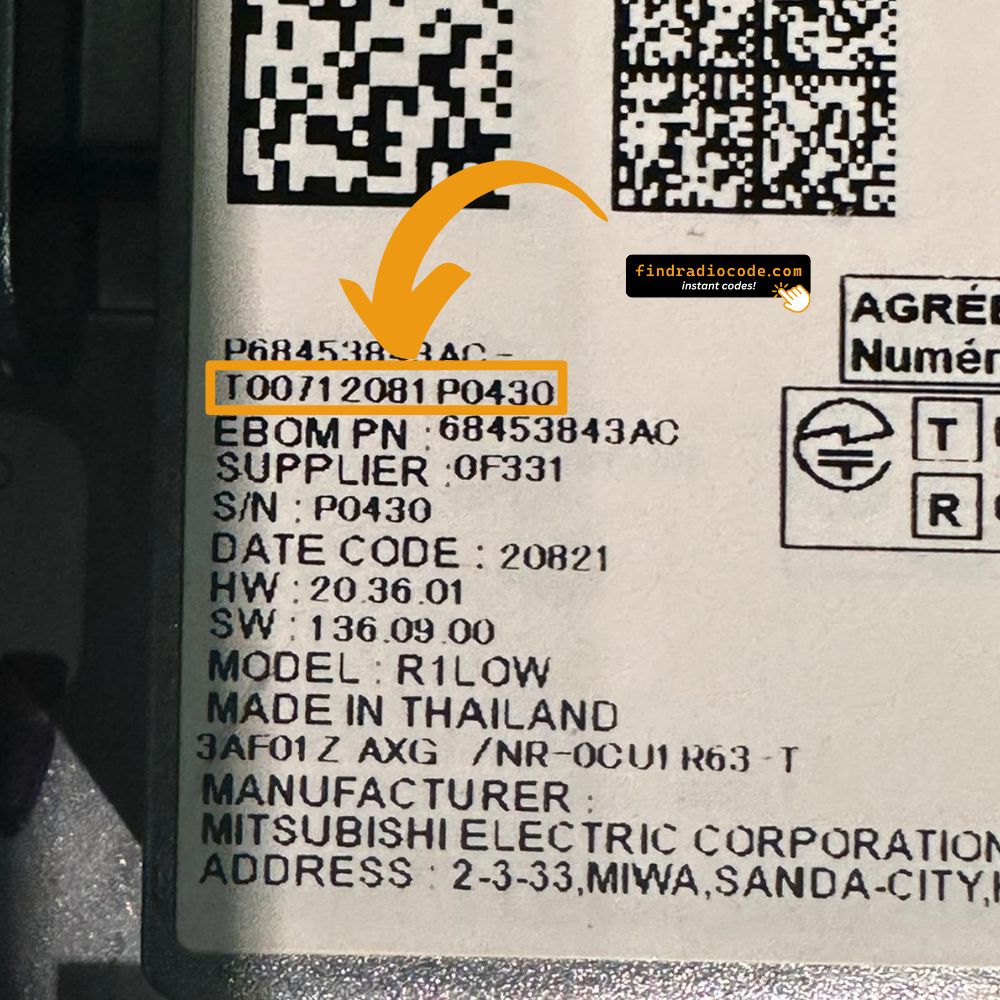
T0071 serial on radio label
How to Enter Your Uconnect Unlock Code
-
Power on your radio
Turn your vehicle's ignition to the "ACC" or "ON" position and make sure the radio powers up.
-
Wait for the code prompt
Your Uconnect screen will display "Enter Anti-Theft Code" or a similar message.
-
Enter the 4 or 5-digit code
Use the touchscreen or physical buttons to enter each digit of your code carefully.
-
Confirm entry
Press "Enter," "OK," or the appropriate confirmation button on your system.
-
Radio unlocks
If entered correctly, your Uconnect system will unlock and return to normal operation.
-
Store your code
Keep your code in a safe place for future use - you may need it again after battery service.
Important Warning
If you enter an incorrect code 3 times, most Uconnect systems will temporarily lock for security purposes. You'll need to wait approximately 60 minutes with the vehicle running before trying again.
Why Choose Our Unlock Service
Instant Code Delivery
No waiting - codes delivered immediately after purchase
80% Cheaper Than Dealers
Save over $100 compared to dealership prices
24/7 Availability
Get your code anytime, even on weekends and holidays
100% Money-Back Guarantee
Full refund if our code doesn't work
No VIN Required
Only need the radio's serial number
Vehicles Using Uconnect Systems
- 300
- 200
- Pacifica
- Town & Country
- Charger
- Challenger
- Durango
- Journey
- Grand Cherokee
- Cherokee
- Wrangler
- Compass
- 1500
- 2500
- 3500
- ProMaster
Frequently Asked Questions
Troubleshooting Specific Uconnect Radio Issues
Uconnect Screen Says "Please Enter Anti-Theft Code"
This message appears after power disconnection or radio reinstallation. The anti-theft system is requesting your unique 4-digit or 5-digit security code to prevent unauthorized use. Finding your serial number on the back of the radio unit and using our instant code retrieval service is the fastest solution.
Radio Shows "Enter Code" After Battery Replacement
When your vehicle's battery is disconnected or replaced, the Uconnect system's security feature activates automatically. This is a normal security feature and not a malfunction. Your code will never change - it's permanently linked to your radio's serial number.
Uconnect Won't Accept My Code
If your system rejects a code, double-check that you're entering it correctly. Make sure the radio is fully powered and receiving adequate voltage. In rare cases, internal memory corruption may require a system reset - turn the ignition off for 10 minutes, then try again.
Secondhand Radio Installation
When installing a used Uconnect radio from another vehicle, you'll definitely need the anti-theft code specific to that radio's serial number. Dealerships often can't help with used radios from other vehicles, making our service especially valuable for salvage yard or secondhand purchases.
Need Your Uconnect Unlock Code Right Now?
Don't wait days for a dealer appointment or pay their inflated prices.
Unlock Your Radio Instantly100% Money-Back Guarantee | Instant Code Delivery | 24/7 Service