Frequently Asked Questions:
1. Watch our video how our service work. Also read our youtube reviews in comments.
2. Check our genuine reviews. Also on our Google play or Apple store apps.
3. Read our extencive blog to learn how to verify our service, see videos, read reviews, and understand by Reading Our Blog
4. Our website/app is HTTPS secured to protect all the information you enter. You can verify this by checking the small lock icon next to our URL in your browser.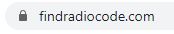
 If you are using our App then you are protected by Google play or Apple store.
If you are using our App then you are protected by Google play or Apple store.
2. Check our genuine reviews. Also on our Google play or Apple store apps.
3. Read our extencive blog to learn how to verify our service, see videos, read reviews, and understand by Reading Our Blog
4. Our website/app is HTTPS secured to protect all the information you enter. You can verify this by checking the small lock icon next to our URL in your browser.
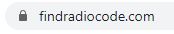
You can review our Refund Policy here.
Refunds are available within 7 days of purchase. Please note, cancellations are not allowed as our service is automated.
To request a refund, follow these steps:
1. Double-check your serial number—incorrect entries account for 95% of code issues. Ensure you enter the correct serial number to get the correct code.
2. To receive a full refund, send a video of the code entry process, including the serial number in the same video, to oemradiocode@gmail.com or via WhatsApp. Refunds will be processed within 24 hours.
This is a rare occurrence, usually only when the factory code has been changed by a physical decode service.
Code & Serial Number Information
Yes! By using the serial number from your radio's label or screen, we will provide the factory code that unlocks your radio.
In rare instances where the factory code has been altered by a manual decode service, you will receive a FULL REFUND according to our Refund Policy.
In rare instances where the factory code has been altered by a manual decode service, you will receive a FULL REFUND according to our Refund Policy.
No! We only need the serial number found on the label on the back of your radio to retrieve your code.
For certain radios, such as Ford, Honda, Acura, Porsche, and those with NTG4 or MYGIG systems, the serial number may be displayed on the screen.
You can often access it by holding down buttons 1 through 6 simultaneously.
For some rare cases, such as Renault and Dacia, it is possible to obtain the code from the VIN, but it is expensive. For a reset, the code can only be retrieved from the radio's serial number.
For certain radios, such as Ford, Honda, Acura, Porsche, and those with NTG4 or MYGIG systems, the serial number may be displayed on the screen.
You can often access it by holding down buttons 1 through 6 simultaneously.
For some rare cases, such as Renault and Dacia, it is possible to obtain the code from the VIN, but it is expensive. For a reset, the code can only be retrieved from the radio's serial number.
Yes! The code is valid for the lifetime of the radio. The unlock code we provide is a factory-set code tied specifically to the radio’s serial number, so it will always work for that radio.
You only need the serial number located on the label on the back of your radio to obtain your code.
You will need to pull out the radio to see it.
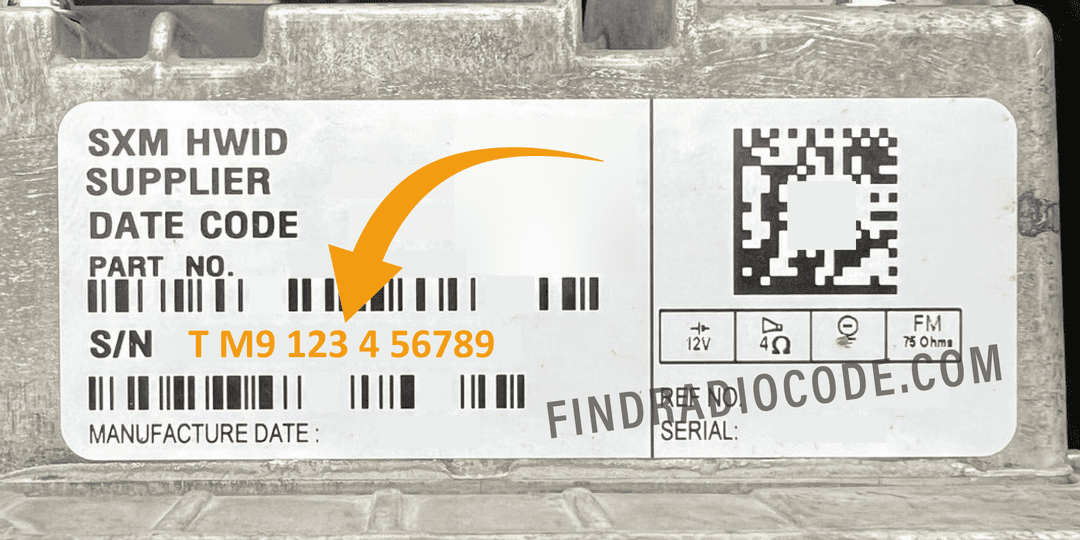
For certain radios, such as Ford, Honda, Acura, Porsche, and those with NTG4 or MYGIG systems, the serial number may be displayed on the screen.
You can often access it by holding down buttons 1 through 6 simultaneously.
You will need to pull out the radio to see it.
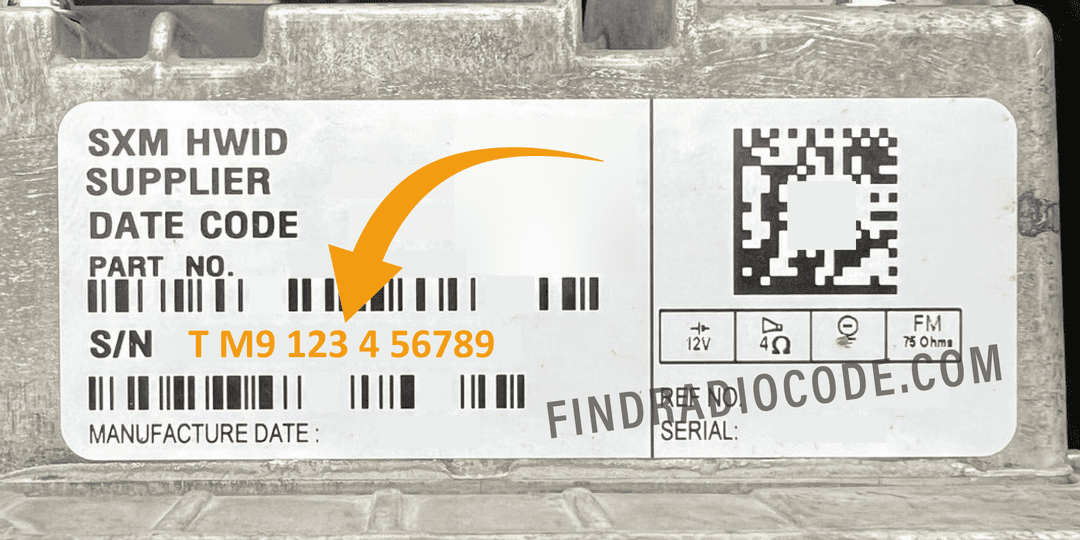
For certain radios, such as Ford, Honda, Acura, Porsche, and those with NTG4 or MYGIG systems, the serial number may be displayed on the screen.
You can often access it by holding down buttons 1 through 6 simultaneously.
For certain radios, such as Ford, Honda, Acura, Porsche, and those with NTG4 or MYGIG systems, the serial number may be displayed on the screen.
You can often access it by holding down buttons 1 through 6 simultaneously.
There is few cases where you can do this you can check our blog page here
You can often access it by holding down buttons 1 through 6 simultaneously.
There is few cases where you can do this you can check our blog page here
Delivery Time / Delay
Yes! You will receive a receipt by email immediately following payment (check your spam or junk folder).
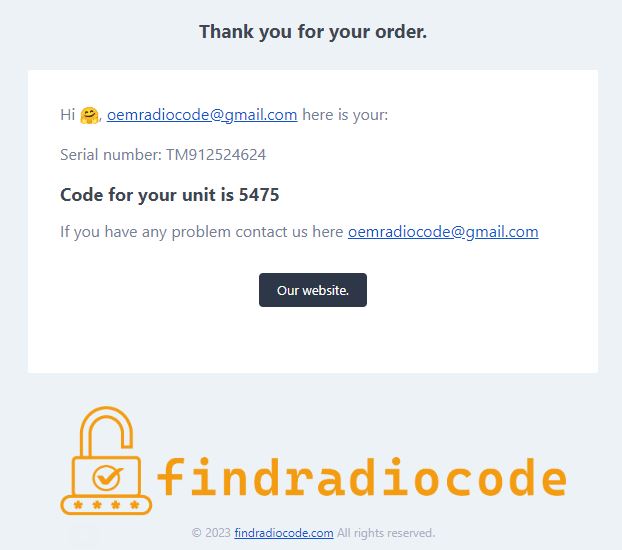
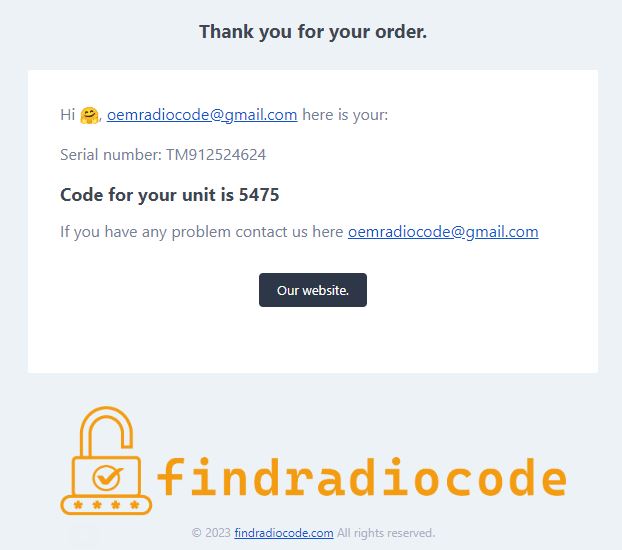
Our service is fully automated, providing your code INSTANTLY on the screen after payment.
For a few rare codes that require manual processing, you’ll be informed during checkout. In those cases, delivery is typically within 1 hour, but no longer than 24 hours.
For a few rare codes that require manual processing, you’ll be informed during checkout. In those cases, delivery is typically within 1 hour, but no longer than 24 hours.
Our service is automated, and you receive your code INSTANTLY on display after payment.
It will also be sent to your email (please check your spam folder). To receive email for app, you need to opt in for email.
It will also be sent to your email (please check your spam folder). To receive email for app, you need to opt in for email.
1. If we’ve emailed you that the code will be sent within 24 hours, rest assured it will be.
Some codes require manual processing due to direct manufacturer orders.
2. Sometimes emails go to the spam or junk folder, so please check there.
3. Also, check if your transaction is pending, especially with Cash App, cards, or PayPal.
Wait up to 24 hours for the payment to process.
If you haven’t received the code after 24 hours, contact us. Once we receive payment, the code is automatically sent.
Some codes require manual processing due to direct manufacturer orders.
2. Sometimes emails go to the spam or junk folder, so please check there.
3. Also, check if your transaction is pending, especially with Cash App, cards, or PayPal.
Wait up to 24 hours for the payment to process.
If you haven’t received the code after 24 hours, contact us. Once we receive payment, the code is automatically sent.
Code not working?
1. Remember to press OK on the screen to confirm the code if that option is available.
2. Some radios need a few minutes to boot up. Often, the message is "Uconnect account removed. System restart will occur shortly."
3. If the code isn't working, please double-check your serial number, as mistyped entries are the cause of issues in 95% of cases.
You can use our barcode/QR code scanner if needed.
Please note that an incorrect serial number will generate incorrect code.
For a correct code, it's important to accurately enter your serial number.
2. Some radios need a few minutes to boot up. Often, the message is "Uconnect account removed. System restart will occur shortly."
3. If the code isn't working, please double-check your serial number, as mistyped entries are the cause of issues in 95% of cases.
You can use our barcode/QR code scanner if needed.
Please note that an incorrect serial number will generate incorrect code.
For a correct code, it's important to accurately enter your serial number.
According to our Refund Policy you will need to checkout again with correct serial number.
This will ensure you receive a 100% correct code. Always double-check your serial number.
This will ensure you receive a 100% correct code. Always double-check your serial number.
If you're absolutely sure your serial number is correct but your code is not functioning, kindly send us a video demonstrating your code entry along with a clear display of the serial number.
You can send this via WhatsApp or email: oemradiocode@gmail.com.
or email: oemradiocode@gmail.com.
Upon receiving and verifying your video proof, which must show the serial number in the same video, we will proceed with your full refund.
You can send this via WhatsApp
Upon receiving and verifying your video proof, which must show the serial number in the same video, we will proceed with your full refund.