Acura & Honda Radio Code Guide - Fast & Simple Solution
Retrieve your radio code instantly using your serial number
What You'll Learn in This Guide
About This Guide
If your Acura radio is asking for a code after a battery change or disconnection, don't worry—it's a common issue, and retrieving your radio code is easier than you think. At FindRadioCode.com, we've helped thousands of Acura owners unlock their radios in minutes. Here's how you can do it too.
Why Your Acura Radio Needs a Code
Acura and Honda vehicles come with an anti-theft feature that disables the radio when power is lost. To reactivate it, you need to enter a specific code tied to your vehicle. This keeps your audio system secure, but can be inconvenient if you don't know where to find the code.
Step-by-Step Guide to Get Your Acura Radio Code
Step 1: Get Your Radio Serial Number
You’ll need your radio’s unique serial number. There are two main ways to get it:
Option A: Use the Radio Display
- Turn on your radio; it will show "CODE."
- Hold down the 1 and 6 buttons simultaneously.
- While holding those, turn the radio on.
- A 10-digit serial number should appear (e.g., 12345678 or U1234 L5678). Write it down carefully.
Option B: Check the Label
If the display method doesn't work, remove the radio or check inside the glovebox or owner's manual. You may find a sticker with the serial number and even the code.
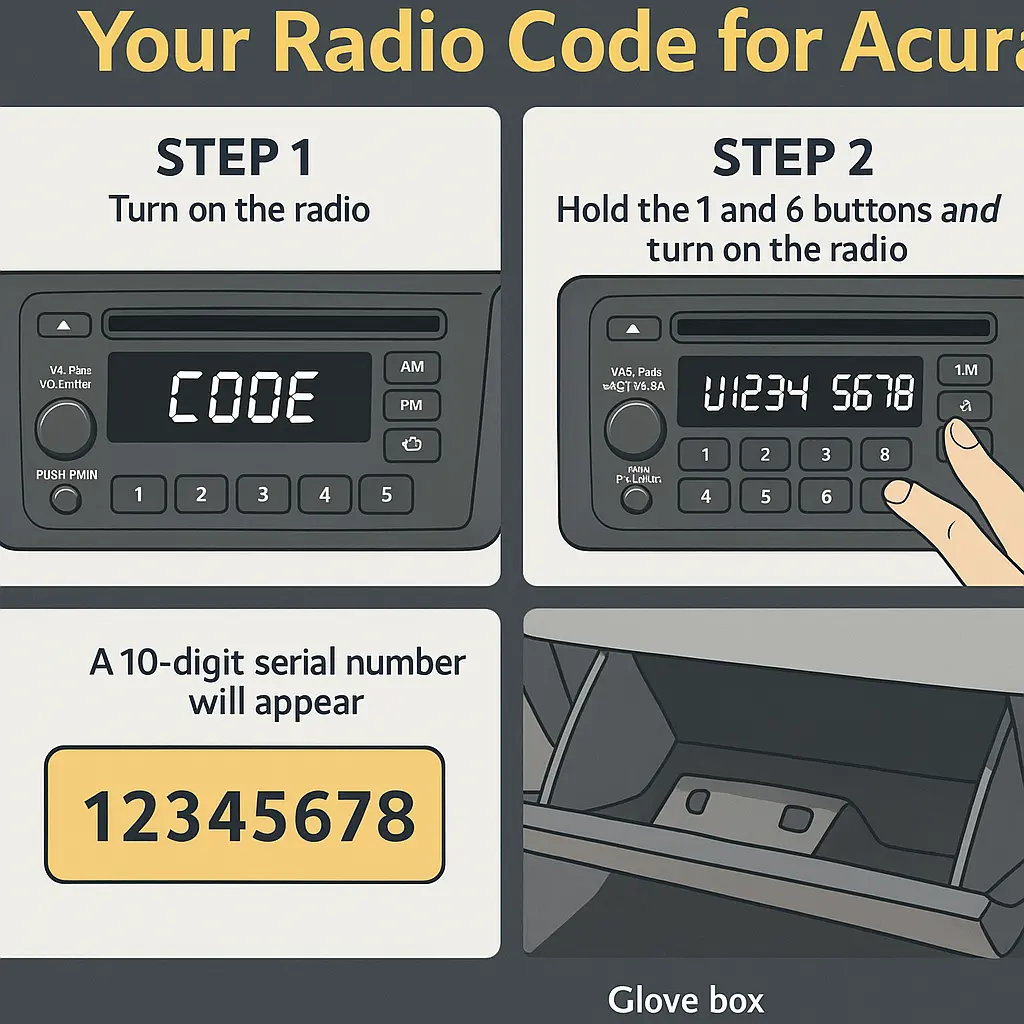
Step 2: Go to FindRadioCode.com
Once you have the serial number:
- Go to our Acura/Honda radio code page.
- Enter your serial number.
- Complete the quick and secure checkout.
You’ll instantly receive your radio unlock code on screen and via email.
Step 3: Enter the Code Into Your Radio
- Turn on your Acura radio (you’ll see “CODE”).
- Use the radio preset buttons (1–6) to enter the code.
- The radio will unlock and resume normal operation once the correct code is entered.
Serial: T0MYD331921630
Code: 2935
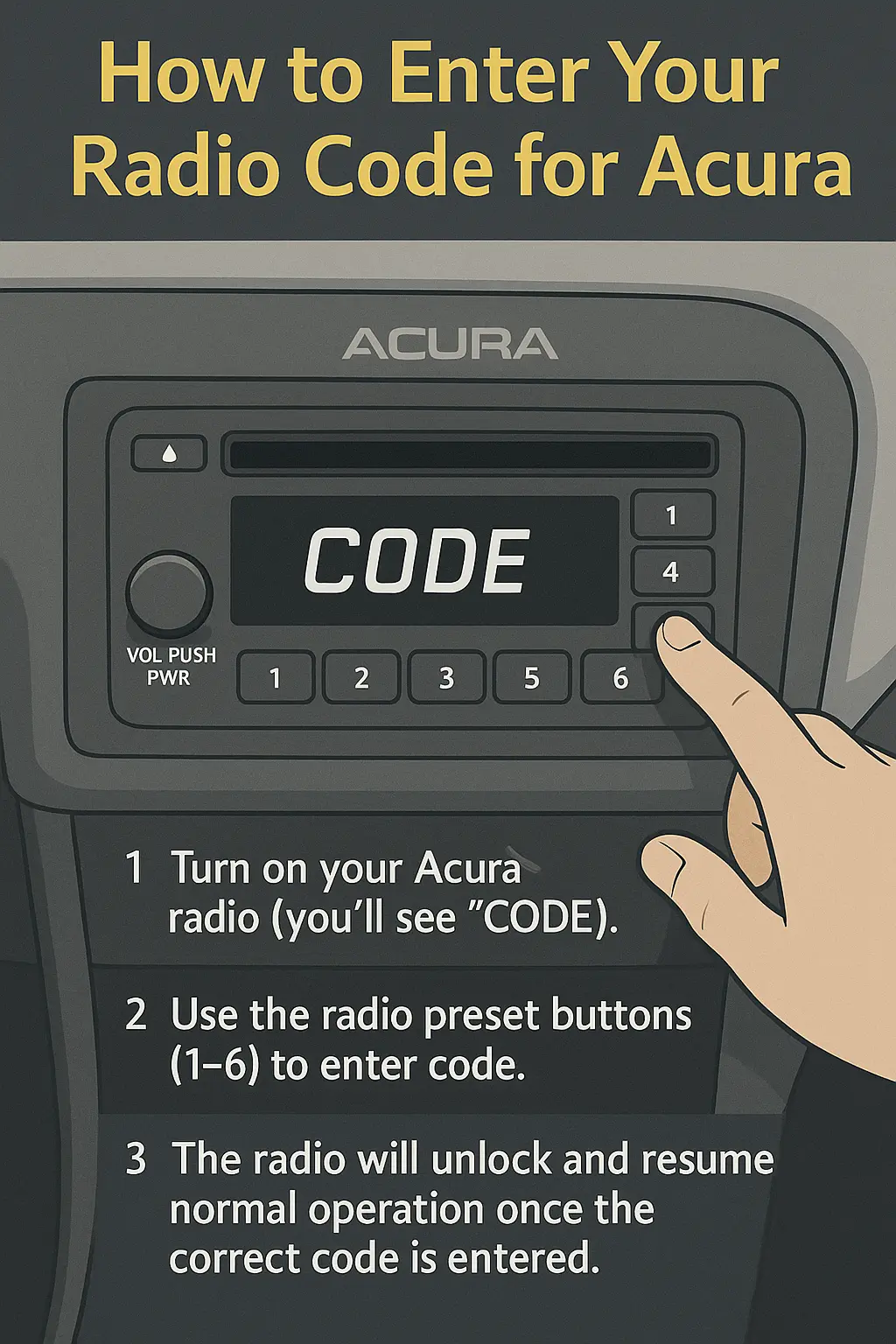
Why Choose FindRadioCode.com?
- ✅ Instant Delivery
- ✅ Safe, Secure Payment
- ✅ Trusted by Thousands of Acura Owners
- ✅ Support if You Need Help
Final Tips
- Always double-check your serial number before submitting.
- If the code doesn't work, contact our team—we'll help you troubleshoot.
- Save your code for future use.
- Need codes for other Honda models? Check our pages for Honda Accord, Honda Civic, Honda CR-V, and Honda Pilot.
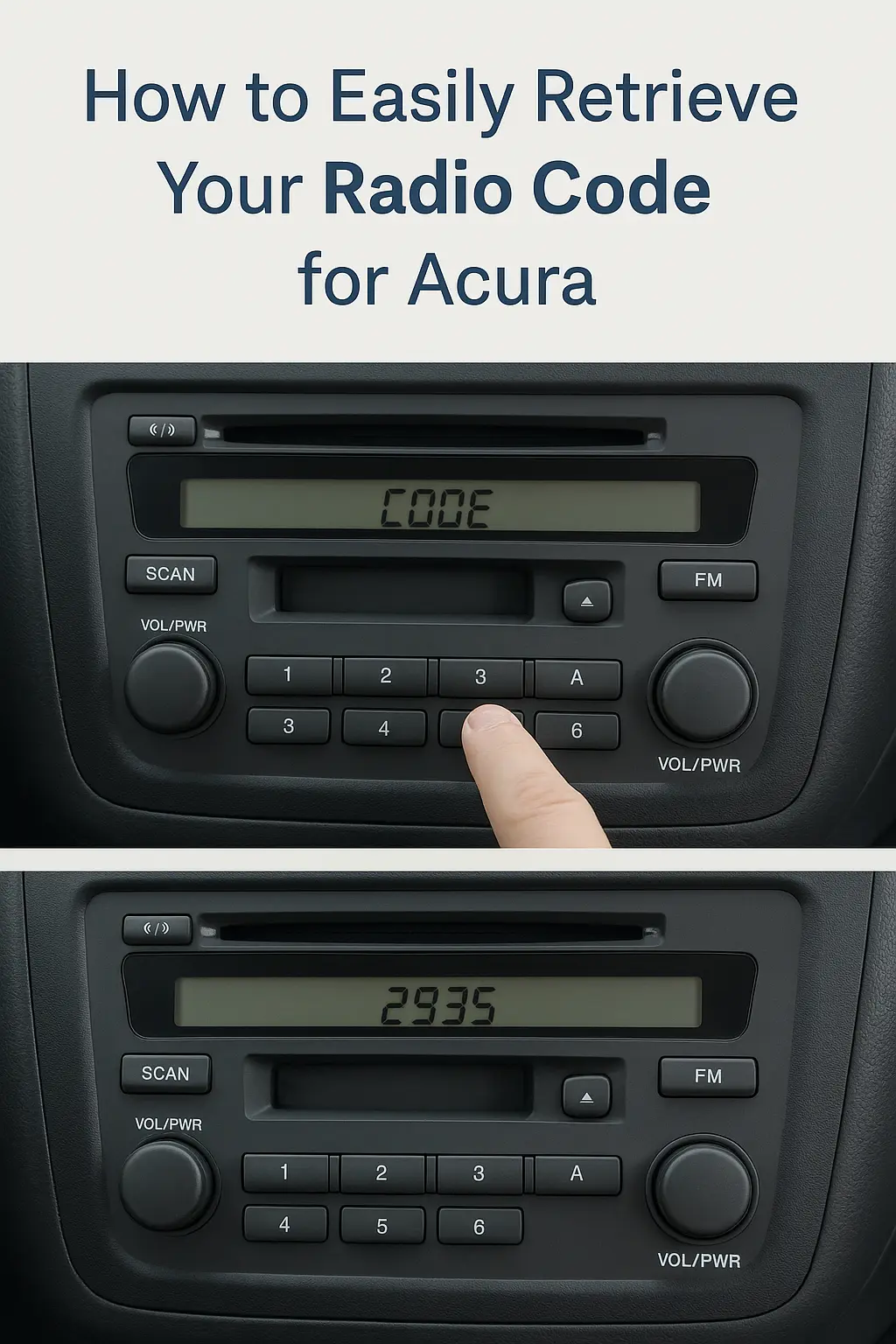
Related Articles
Uconnect: Screen Method
Access Dealer Mode to get your Uconnect serial number from the screen (Jeep, Dodge, RAM, Chrysler).
Read GuideUconnect: Removal Guide
Watch video tutorials on how to physically remove your Uconnect radio to find the serial number.
Watch VideosAvoid Scam Websites
12-step guide to identify legitimate radio code services and protect yourself from fraudulent sites.
Learn How